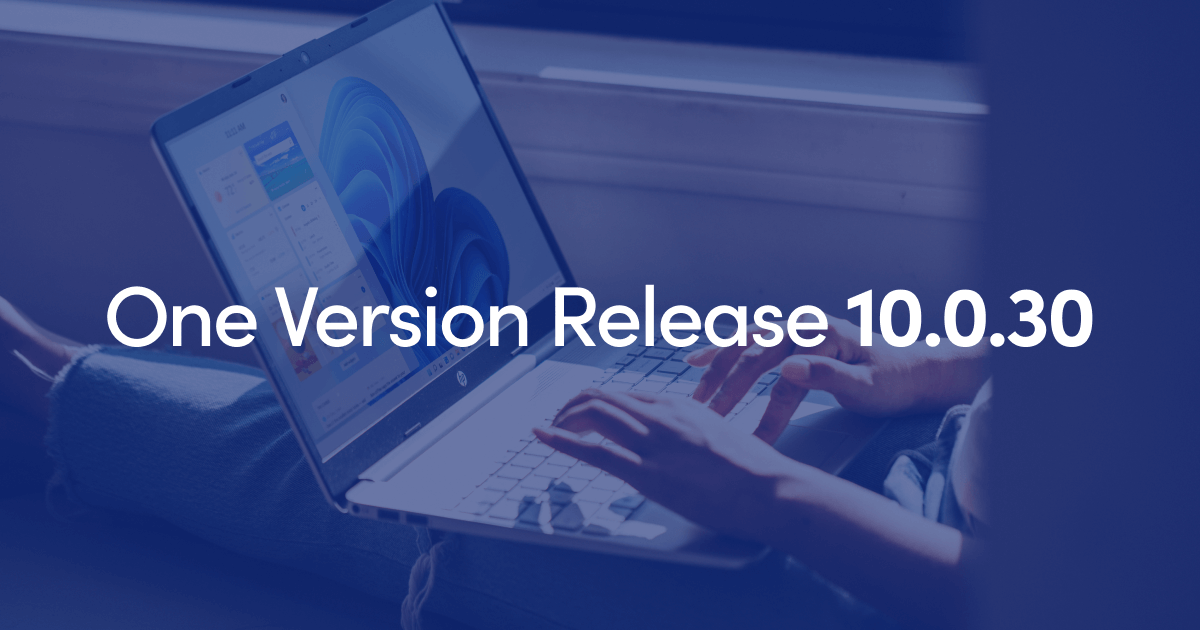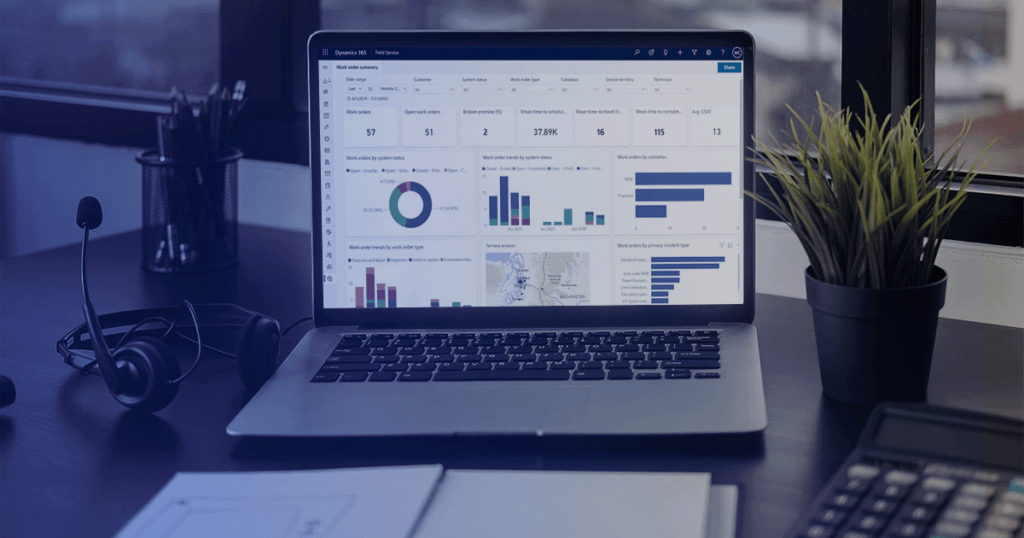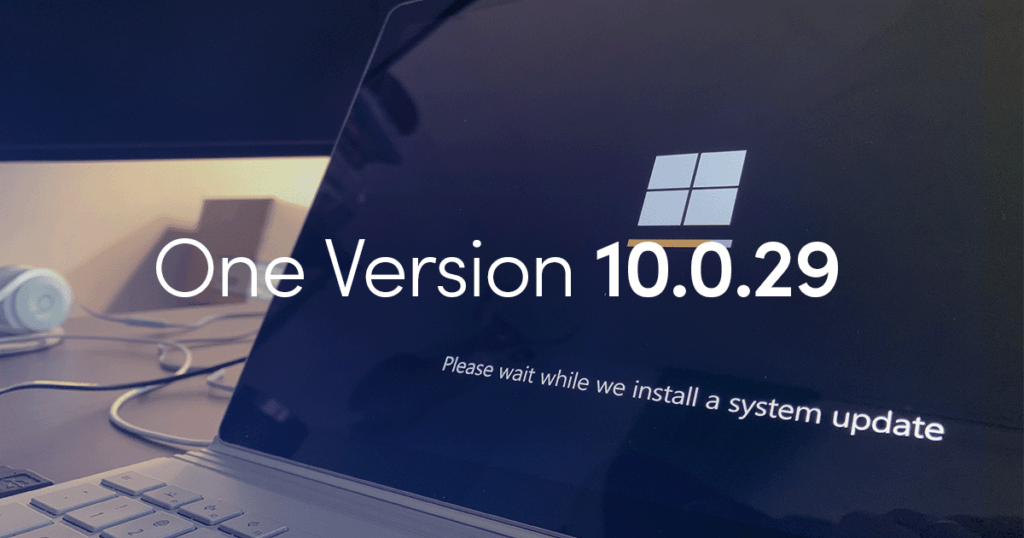Feature Details
A detour is a separate menu item that can be opened from a step in a main task. At the end of the detour, the worker is returned to the place where they left the main task. During the configuration, you specify the menu item that should act as a detour. You also select which field values from the main task should automatically be forwarded (copied) to the detour and entered there. In this new feature its now possible to configure multi-level detours. Therefore, you must understand where in the task flow you want the detour to be available to workers. You must also ensure that the information that must be copied to the detour is available for that step of the task flow.Business Value
The Multi-level detours for the Warehouse Management mobile app feature enables you to define multi-level detours (detours within detours), which will allow workers to jump from an existing detour to a second one and then back again to main task without losing any information.Required configuration:
Before you can use the functionality that is described in here, you must complete the following procedure to turn on the required features.- Activate the feature “Multi-level detours for the Warehouse Management mobile app” from feature management.
- Make sure the prerequisite features below are also enabled from feature management though its made on by default as of version 10.0.29, warehouse app step instructions is mandatory and it can’t be turned off.
- Warehouse app step instructions
- Warehouse management app detours
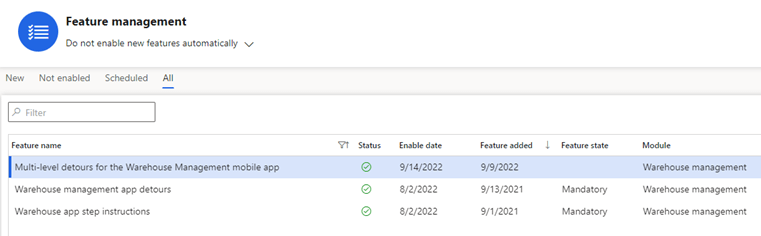
Example Scenario
This scenario shows how to configure a location inquiry as a detour in a worker-directed sales picking task flow. This detour will enable workers to look up all the license plates in the location that they are picking from and pick the license plate that they want to use to complete the pick. This type of detour might be useful if the bar code is damaged and therefore unreadable by the scanner device. Alternatively, it might be useful if a worker must learn what is actually on hand in the system.Create a menu-specific override and configure the detour for picking list scenario
In this procedure, we will configure a detour for the Sales picking menu item in the license plate step.
- Go to Warehouse management > Setup > Mobile device > Mobile device steps.
- Find the step ID that is named LicensePlateId, and select it.
- On the Action Pane, select Add step configuration.
- In the drop-down dialog box, use the Menu item field to find and select Sales picking and select Ok.
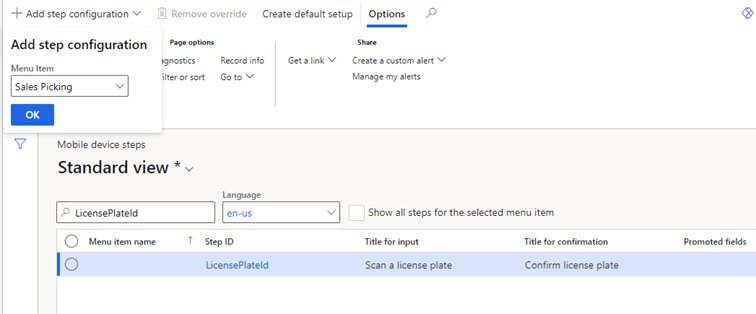
- On the Available detours (menu items) FastTab, select the detour that you just added, and then select Select fields to send on the toolbar.
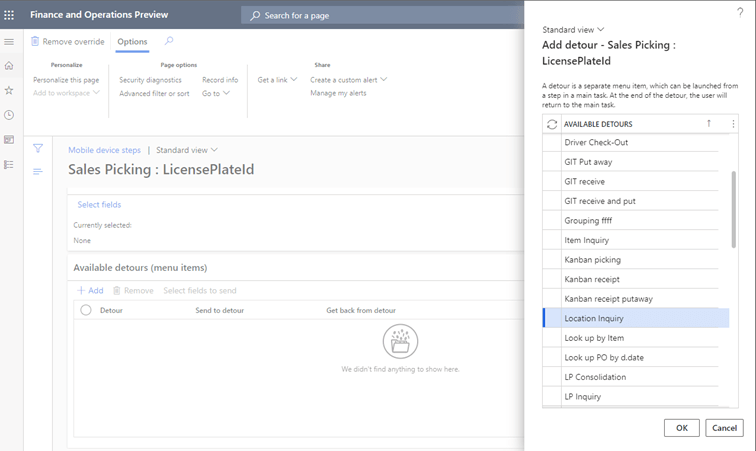
- In the Select fields to send dialog box, specify the information that should be sent to and from the detour. In this scenario, we are enabling workers to use the location that they are supposed to pick from as input for the location inquiry detour. Therefore, in the Send from sales picking section, we need to select Add on the toolbar to add a row to the grid. Then set the following values for the new row: Copy from Sales Picking = Location, Paste in Location Inquiry = Location.
- Because the detour in this scenario is configured on the license plate step, it will be useful if workers can bring the license plate from the inquiry back to the main flow. Therefore, in the Bring back from location inquiry section, select Add on the toolbar to add a row to the grid. Then set the following values for the new row: Copy from Location Inquiry = License plate, Paste in Sales Picking = License plate and then select OK.
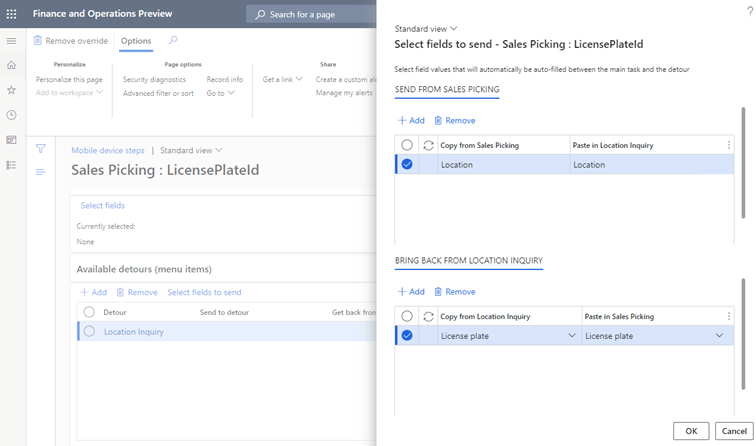
Transaction
We should first create a sales order and this scenario works only if you're picking from license plate–controlled locations.
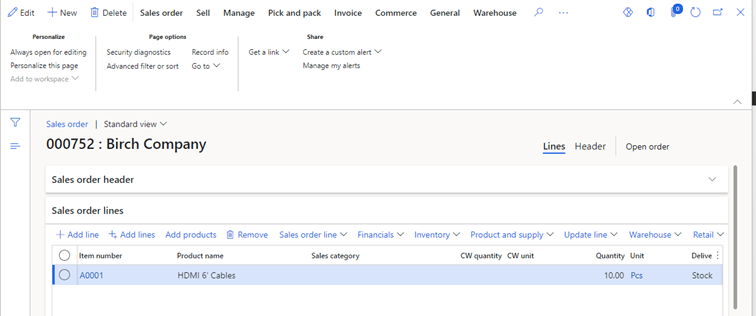
The next step is to release the sales order to warehouse and as per below the work ID is generated which should be noted for mobile device sales picking.
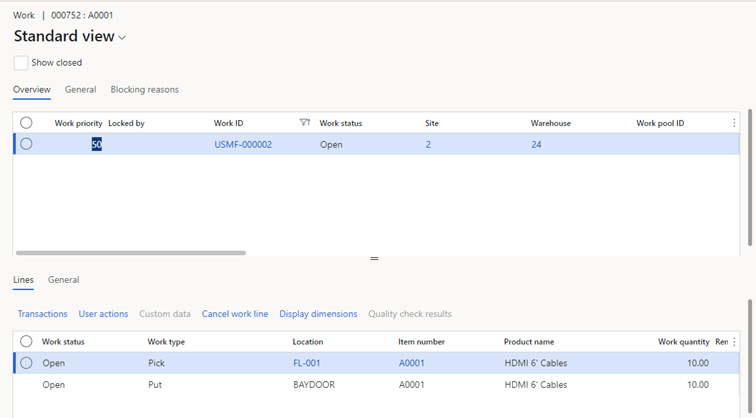
Now let’s try the to perform the sales picking from the mobile app.
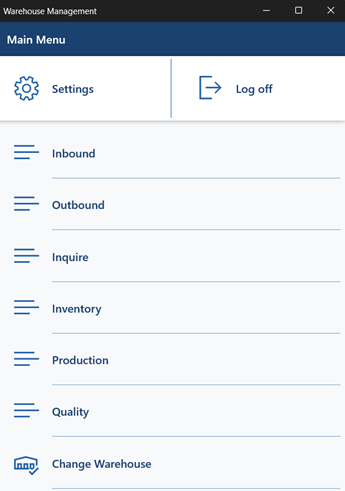
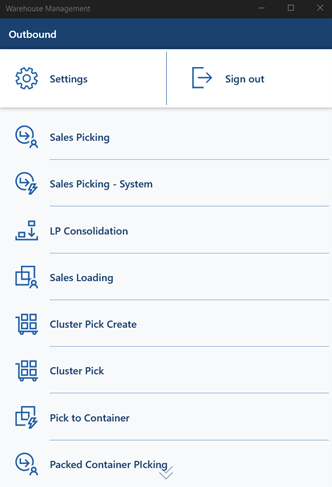
Now we need to provide the word ID we noted from previous step in sales order.
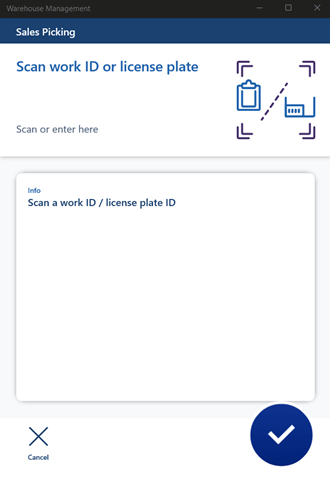
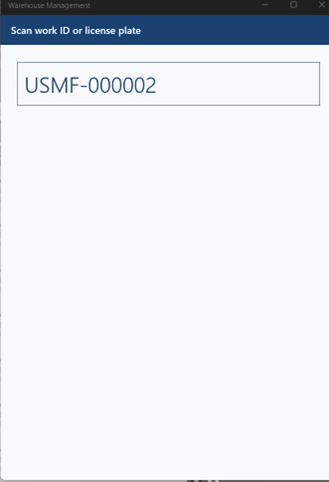
On the step that contains the text Scan a license plate. You should see a new button that is labeled Location inquiry. An arrow in the upper-left corner indicates that the button will start a detour. Select Location inquiry and confirm the location in next step.
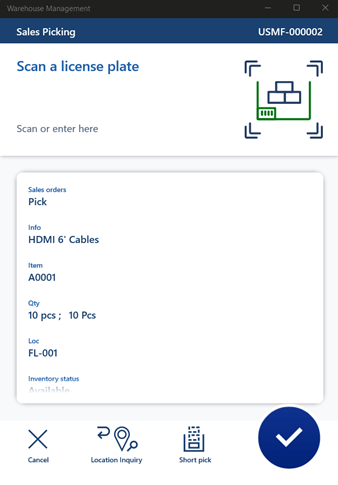
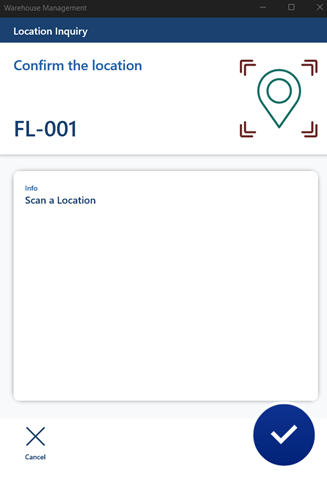
In the list of available license plates in the location, tap on the license plate that you want to copy back to the main flow. Then select the Back button.
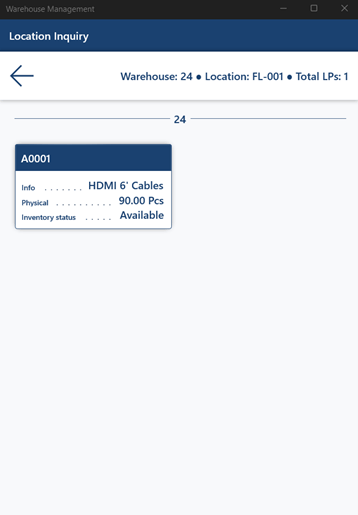
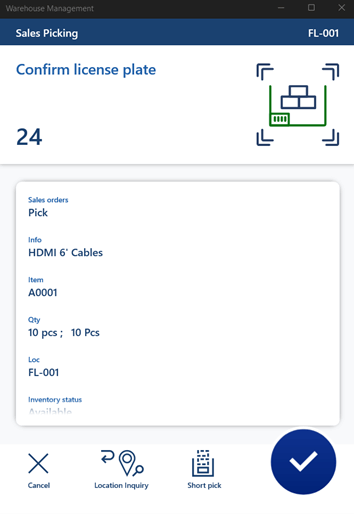
We notice that we are returned to the sales picking main flow, and the license plate has been copied back to it from the detour. Confirm the value to continue to the next step. You can now complete the rest of the standard flow by entering the requested data entry instructions.
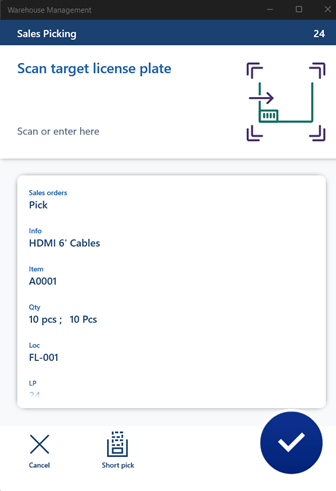
Result
In the above, we configured multi-level detour and successfully opened a detour to perform a secondary task (location inquiry) without losing the place in the main task, and brought back the information that was required to complete the main task.Currently its only possible to setup two levels of detour and for third or further detour levels customization is required.
Check the offer for the support and development of MS Dynamics 365 FSCM here.