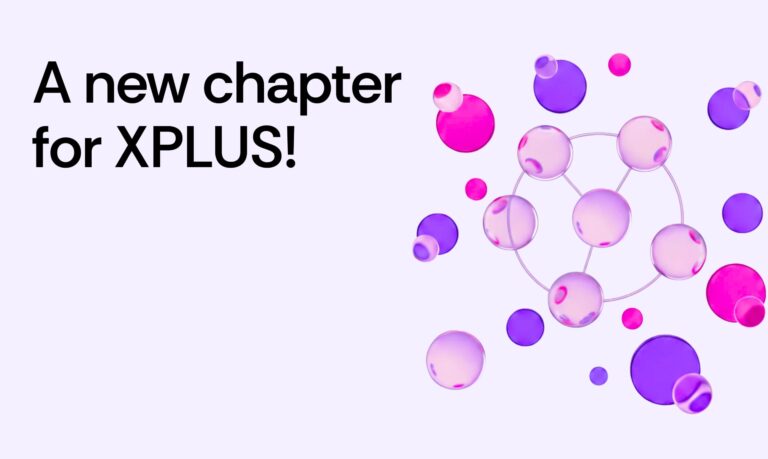Introduction
Hey there, fellow Dynamics 365 enthusiasts! Are you on the hunt for the mysterious “Advanced Find” feature in Dynamics 365? Don’t worry; we’ve got your back! In this chatty article, we’ll embark on a fun-filled adventure to uncover the secrets of Advanced Find and learn how to make the most of this powerful tool. So, buckle up, because we’re about to embark on a thrilling journey!
Where is Advanced Find in Dynamics 365?
Now, before you start scratching your head and wondering where this mystical Advanced Find is hiding, let us ease your worries. The good news is, you don’t have to follow a treasure map or decipher ancient riddles to find it. Advanced Find is right there, hiding in plain sight within your Dynamics 365 environment. So, let’s unveil this gem!
To locate Advanced Find, you just need to head to the magical world of “All Record Types.” You know that place where all your beloved entities like accounts, contacts, and leads reside. Once you’re there, look for the shiny “Advanced Find” button—usually tucked neatly up in the top right corner. Click on it, and voilà! You’ve unlocked the gateway to endless possibilities!
How to Use Modern Advanced Find?
Alright, now that we’ve discovered the secret entrance, it’s time to unravel the powers of Modern Advanced Find. But hey, no need to feel overwhelmed; we’re here to guide you through this thrilling quest!
When you enter the enchanted realm of Modern Advanced Find, you’ll be greeted by a user-friendly and intuitive interface. Gone are the days of complex queries and mysterious filters. Say hello to the new age of simplicity!
With Modern Advanced Find, you can easily build your queries using a clever mix of “AND” and “OR” conditions. It’s like building a tower of blocks; just drag and drop your desired attributes, set your conditions, and watch your results come to life!
And guess what? You can even add multiple “AND” and “OR” groups to create supercharged queries. Think of it as assembling your dream team of filters to find the exact records you’re looking for.
But wait, there’s more! You can also save your favorite queries, making them accessible anytime, anywhere, with just a simple click. Plus, you can share these magic queries with your fellow wizards—oops, we mean colleagues—so they can harness the power too!
Now, brace yourself for the grand finale. Modern Advanced Find lets you choose which columns to display in your search results. It’s like having your very own genie fulfilling your every wish! Okay, maybe not every wish, but you get the idea.
Practical Use Cases of Advanced Find
Now that we’ve become well-acquainted with the magic of Advanced Find, let’s dive into some practical use cases where this powerful tool becomes a game-changer in your Dynamics 365 adventures.
1. Sales Pipeline Management
Imagine you’re a sales manager and want to get a comprehensive view of your team’s sales pipeline. With Advanced Find, you can easily filter opportunities by sales stage, expected revenue, and closing date to create a dynamic sales pipeline report. This allows you to identify potential bottlenecks, forecast revenue, and make data-driven decisions to boost your team’s performance.
2. Marketing Campaign Targeting
As a savvy marketer, you want to launch a targeted marketing campaign to a specific audience segment. Advanced Find comes to your rescue! You can create a query to filter contacts based on demographics, interests, or previous interactions. Armed with this information, you can design personalized marketing messages that resonate with your audience, leading to higher engagement and conversion rates.
3. Customer Service Escalation Management
In a fast-paced customer service environment, it’s crucial to address high-priority cases promptly. Advanced Find enables you to filter service cases based on urgency, customer priority, and unresolved issues. By setting up custom queries, you can create automated workflows to escalate critical cases to the appropriate team, ensuring swift resolution and maintaining customer satisfaction.
4. Lead Qualification and Routing
Managing a large volume of leads can be overwhelming, but Advanced Find makes it a breeze. By setting up filters based on lead source, industry, and interest level, you can prioritize, and route leads to the right sales representatives automatically. This not only optimizes lead management but also ensures prompt follow-ups, increasing the chances of converting leads into loyal customers.
5. Event Attendee Management
Hosting a grand event and need to keep track of registrations? Advanced Find has your back! You can create queries to filter event registrations based on attendee status, session preferences, or ticket types. This allows you to efficiently manage event logistics, plan session capacities, and send personalized event updates to attendees.
6. Opportunity Analysis and Win Rates
For sales analysts, understanding win rates and opportunity trends is essential for business growth. By utilizing Advanced Find to filter closed opportunities based on outcomes, sales reps, and lead sources, you can analyze win rates and identify patterns that lead to successful deals. This insight empowers your team to focus on winning strategies and fine-tune sales approaches.
Advantages for Large Corporations Utilizing Advanced Find in Dynamics 365
Calling all large corporations! Are you ready to unlock the full potential of Dynamics 365? Brace yourselves because Advanced Find is about to take your business to the next level! Let’s explore the exclusive benefits that large corporations can enjoy when they harness the power of Advanced Find.
1. Enhanced Data Visibility and Management
Large corporations deal with vast amounts of data from multiple sources, making data visibility and management paramount. Advanced Find allows you to create sophisticated queries that span across various entities, enabling you to gain a comprehensive view of your data. Whether it’s analyzing customer interactions, monitoring sales performance, or tracking service requests, Advanced Find streamlines data retrieval and ensures you have real-time insights at your fingertips.
2. Customized Dashboards and Reports
In a bustling corporate environment, decision-makers require quick and actionable information. Advanced Find comes to the rescue by facilitating the creation of customized dashboards and reports. You can create dynamic charts, graphs, and tables that present real-time data in a visually appealing manner. These tailored reports empower leadership teams to make well-informed decisions promptly, ensuring the organization stays agile and competitive.
3. Centralized Lead Management
For large corporations with multiple business units and sales teams, lead management can become a logistical challenge. Advanced Find enables you to centralize lead data and distribute it intelligently based on predefined rules. By setting up advanced filters for lead assignment, your organization can ensure leads are routed to the most qualified representatives, optimizing lead conversion, and maximizing revenue potential.
4. Streamlined Customer Support
In a large corporation, customer service demands can be overwhelming. Advanced Find offers a lifeline to streamline customer support processes. You can set up queries to prioritize service cases, assign them to the appropriate support teams, and escalate critical issues for prompt resolution. This efficient approach enhances customer satisfaction, leading to stronger customer loyalty and positive brand advocacy.
5. Data-Driven Decision Making
Large corporations thrive on data-driven decision-making. Advanced Find empowers data analysts to perform complex queries that yield valuable insights. By analyzing historical data, market trends, and customer behaviors, your organization can identify opportunities, mitigate risks, and devise strategies to stay ahead of the competition.
6. Improved Efficiency and Productivity
Time is of the essence in large corporations, and Advanced Find helps maximize efficiency and productivity. By creating reusable queries and saved views, teams can quickly access relevant data without wasting time on repetitive searches. This time-saving feature enables employees to focus on strategic tasks, fostering a culture of innovation and growth.
Off we go!
Congratulations, intrepid explorers! You’ve journeyed through the magical realm of Advanced Find in Dynamics 365 and discovered its practical applications in various business scenarios. From sales pipeline management and marketing campaigns to customer service escalation and lead qualification, Advanced Find proves to be an invaluable tool in streamlining processes, gaining insights, and making data-driven decisions.
As you embark on your Dynamics 365 adventures, remember that Advanced Find is your trusty companion, ready to unveil the hidden gems within your data. So, whether you’re a sales guru, a marketing maven, or a customer service wizard, let the magic of Advanced Find guide you to success in your business endeavors!
Happy exploring and may the power of Advanced Find be with you always!