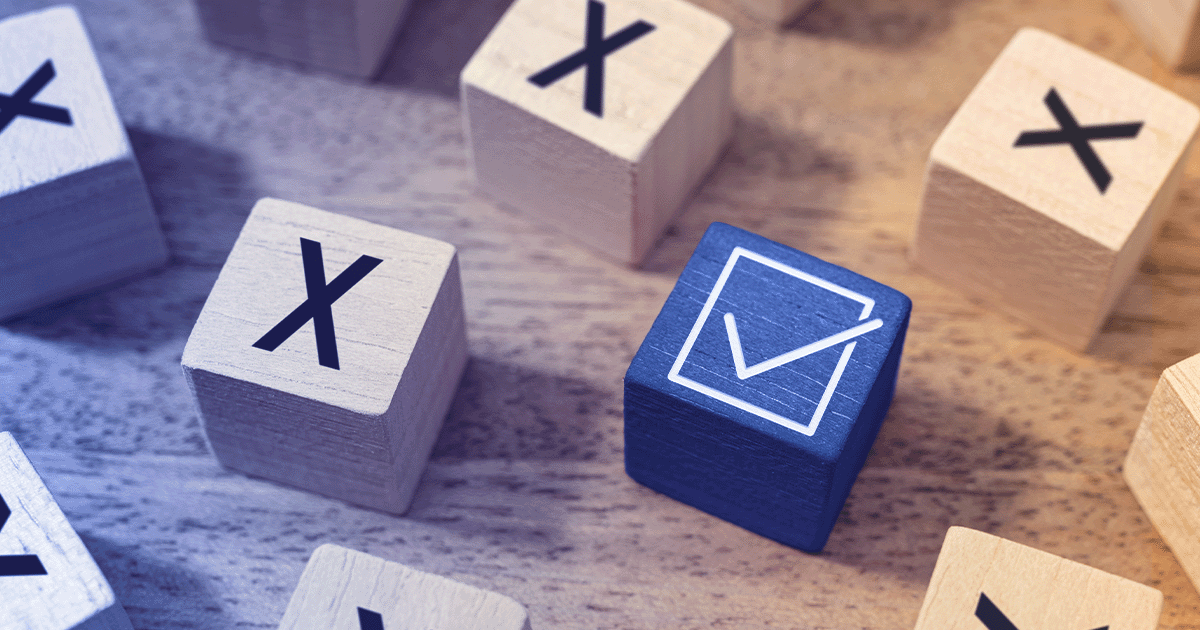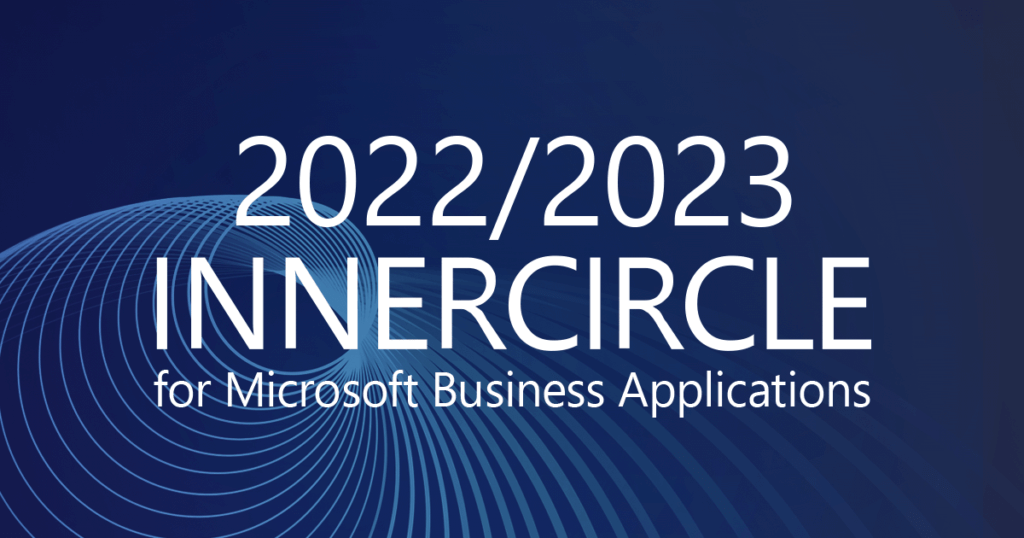E2E testing – end-to-end testing ensures that applications do what they’re supposed to do and that they behave as expected. So, basically, a UX designer sits at the drawing board. They create the happy path and expect that the application answers the end user needs. Or in other words, this means that end-to-end tests simulate actual – real-world – scenarios. End-to-end tests will check every single step to see if the entire procedure works.
Let’s say you want to sign up for an account in an online store. When testing if the form works, you will have a number of test cases. They will probably include: entering a valid email address and password, entering an invalid email address, not entering any email address and/or password, and then confirming the operation by clicking the [OK] or other sign-up button. So, the goal of end-to-end testing here is checking if these actions work as expected by the user.
Let’s have another example – creating a user in Executive Automats, you will probably take these steps:
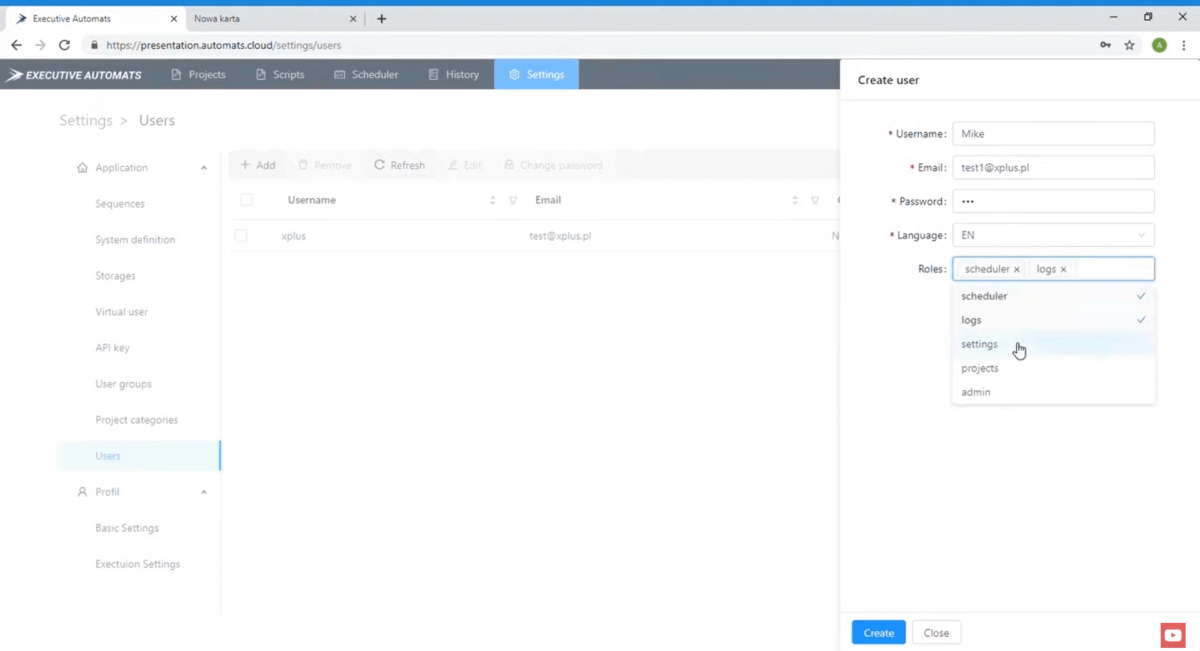
Apart from end-to-end testing there are other ways you can test. These include functional tests, which make sure that your system, such as Microsoft Dynamics 365 FSCM, gives you the desired output for a certain input. There are also unit tests – testing if every single component in the system works as expected. Integration tests, on the other hand, combine the individual software modules and everything is tested together. To sum up the differences between these types of tests mentioned previously and end-to-end testing, the main goal of end-to-end testing is to check the complete user workflow.
Manual testing can be performed vertically or horizontally. Vertical end-to-end testing tests the layers of an app separately and usually is performed before horizontal tests. Horizontal end-to-end testing, on the other hand, covers the whole app. By the time horizontal end-to-end testing commences, both workflows and environments need to be in check since a single test can involve a number of different systems or subsystems. So, an example would be testing the data as well as the interface and third party system integrations.
Once you’ve got your TCs ready, you can then have a look for automation candidates. With the growth of your system, testing will become ever more complex. What’s more, you’re looking to reduce or even eliminate human error. Though some supervision is still required from a live person, automation is going to free you from repetitive and mundane tasks. And this way, you can reallocate your resources where machines cannot be sent (yet).
Check our offer for Dynamics 365 support Microsoft Dynamics 365 FSCM / AX support
Let’s say you want to sign up for an account in an online store. When testing if the form works, you will have a number of test cases. They will probably include: entering a valid email address and password, entering an invalid email address, not entering any email address and/or password, and then confirming the operation by clicking the [OK] or other sign-up button. So, the goal of end-to-end testing here is checking if these actions work as expected by the user.
Let’s have another example – creating a user in Executive Automats, you will probably take these steps:
- Go to the Settings tab
- Click on Users
- Click Add
- Fill in the Username, Email, Password, Language with valid data
- Fill in the Username, Email, Password, Language with invalid data
- Fill in the Username, Email, Password, Language with no data
- Click Create
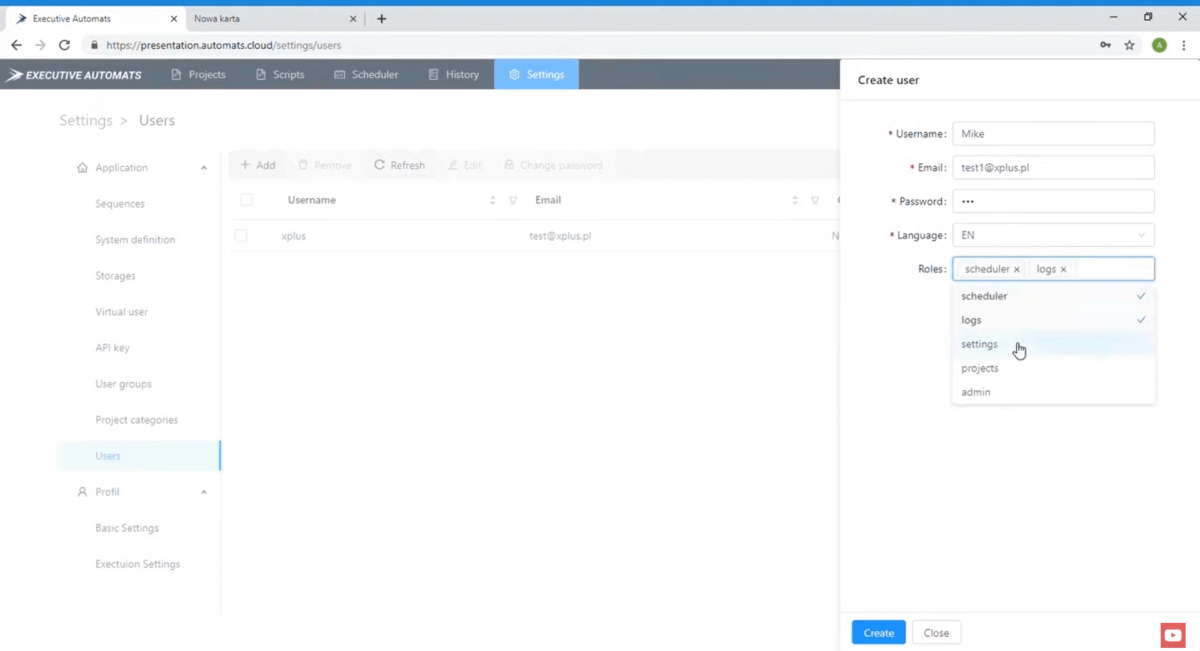
Apart from end-to-end testing there are other ways you can test. These include functional tests, which make sure that your system, such as Microsoft Dynamics 365 FSCM, gives you the desired output for a certain input. There are also unit tests – testing if every single component in the system works as expected. Integration tests, on the other hand, combine the individual software modules and everything is tested together. To sum up the differences between these types of tests mentioned previously and end-to-end testing, the main goal of end-to-end testing is to check the complete user workflow.
What’s in it for you – the benefits of end-to-end testing
The paybacks of end-to-end testing are the following:- Early bug detection
- Enhanced coverage due to its holistic nature
- Real-life end-user based scenarios
- Critical user path automation
- Software building and maintenance cost reduction
- Freed developers from testing so they can focus improving the software based on user needs
- QA engineers able to base their TCs (testcases) on actual user behavior rather than artificial situations
The challenges of Dynamics 365 end-to-end tests
There’s always a price to pay with great solutions. But, you can perceive it rather as an investment instead of a cost. End-to-end testing is time-consuming – quality needs time. And some of this time must go to thorough user need understanding, so that actual real-world TCs are created. The importance of good prep is second to none – you also need to take into account the different browsers available which in turn have their particular specifications.Well begun is half done
First, you go to the drawing board and design your TCs carefully. You then launch manual tests and see where there is potential for automation. And in detail this is how it goes:- Do heaps of research to identify the requirements for designing the TCs as well as for validating the end-to-end testing results
- Set up the test environments
- Define all the processes and roles together with their privileges and swimlanes
- Outline the test toolset
- Prepare the data necessary
Automated end-to-end testing in Dynamics 365
You can obviously have people testing your software. And this is great as the first set of checkpoints and filters. There’s a lot of learning for the testing team from manual tests – you can quickly identify the general pain points and see what works and what doesn’t.Manual testing can be performed vertically or horizontally. Vertical end-to-end testing tests the layers of an app separately and usually is performed before horizontal tests. Horizontal end-to-end testing, on the other hand, covers the whole app. By the time horizontal end-to-end testing commences, both workflows and environments need to be in check since a single test can involve a number of different systems or subsystems. So, an example would be testing the data as well as the interface and third party system integrations.
Once you’ve got your TCs ready, you can then have a look for automation candidates. With the growth of your system, testing will become ever more complex. What’s more, you’re looking to reduce or even eliminate human error. Though some supervision is still required from a live person, automation is going to free you from repetitive and mundane tasks. And this way, you can reallocate your resources where machines cannot be sent (yet).
In a nutshell
End-to-end testing may seem like an extra cost in terms of both time and money. However, on closer look, whatever you’re pumping into the prep stages is going to yield savings in the future by delivering better quality in your app as well as time and money saved in the long run.Check our offer for Dynamics 365 support Microsoft Dynamics 365 FSCM / AX support