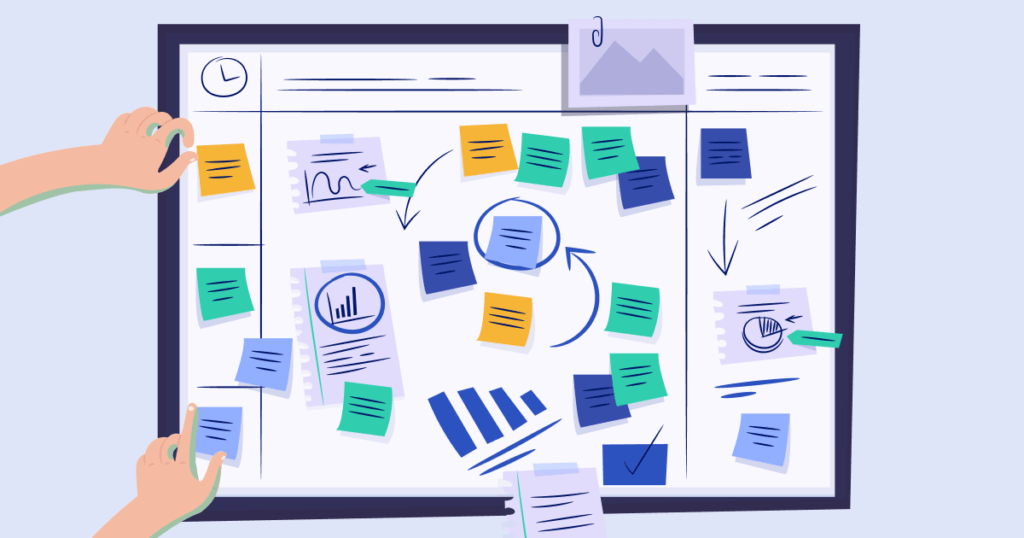Inventory managements requires accuracy, real-time tracking and quick access to information. Overseeing the inventory and stock also includes storage of inventory, allocating inventory to stock and making sure that there is always the right amount of inventory;
That is why a sound inventory management system is a must. In order to minimize costs, associated waste and attract more customers (and not lose any!), you need to consider what software will work best for your business.
When it comes to inventory management, the two most popular choices are: ERP software and Excel. We will look at both of them more closely.
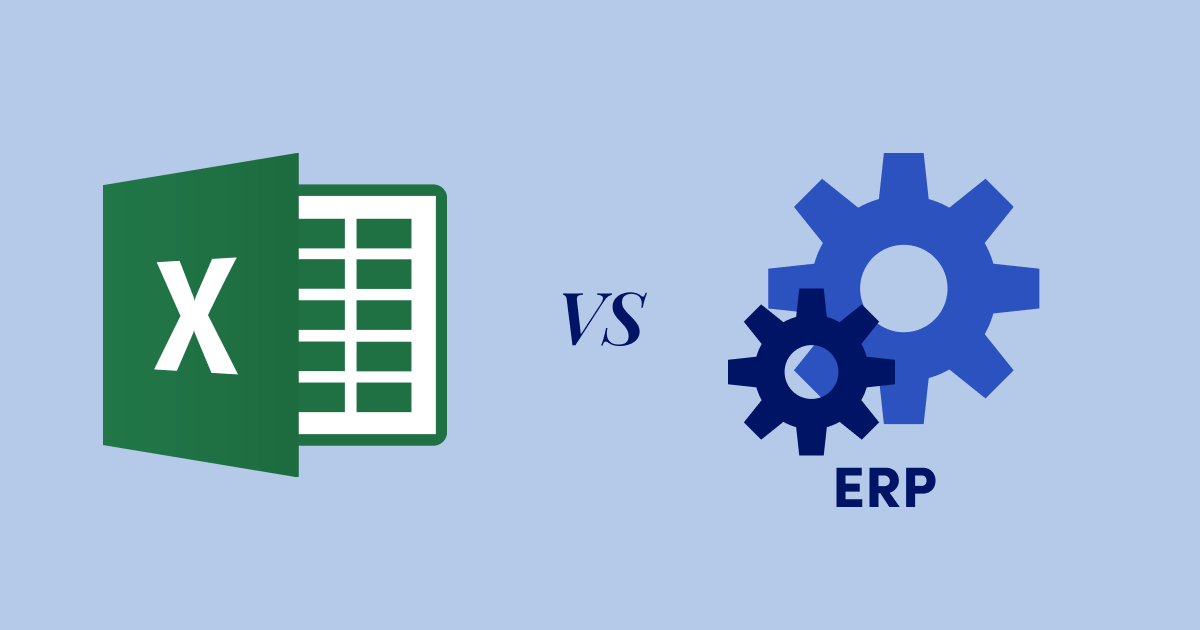
Excel for inventory management
Some say that the difference between Excel and ERP software is day and night. Still, a lot of companies choose Excel for their inventory management. What are the main reasons? Let’s find out:
- No additional costs: other than purchasing a Microsoft Office license, there are no additional costs linked to using Excel for professional (and personal) purposes. This is a big pro as compared to other options. Excel literally requires enterprises to put only the minimal investment.
- User-friendliness: Excel offers highly accessible UI and user-friendly functionalities. There are limitless possibilities when it comes to functions that are very handy in accounts or inventory management in Excel. Fusion of data, obtaining relevant (and multiple) reports, performing even the most complicated calculations – you name it, Excel allows it all.
- Access to data within a single page: all information related to inventory management can be input, analyzed, viewed and compared within a single spreadsheet. There is no need to include multiple applications or consult other pages. This usability speaks in favor of using Excel over any other tools.
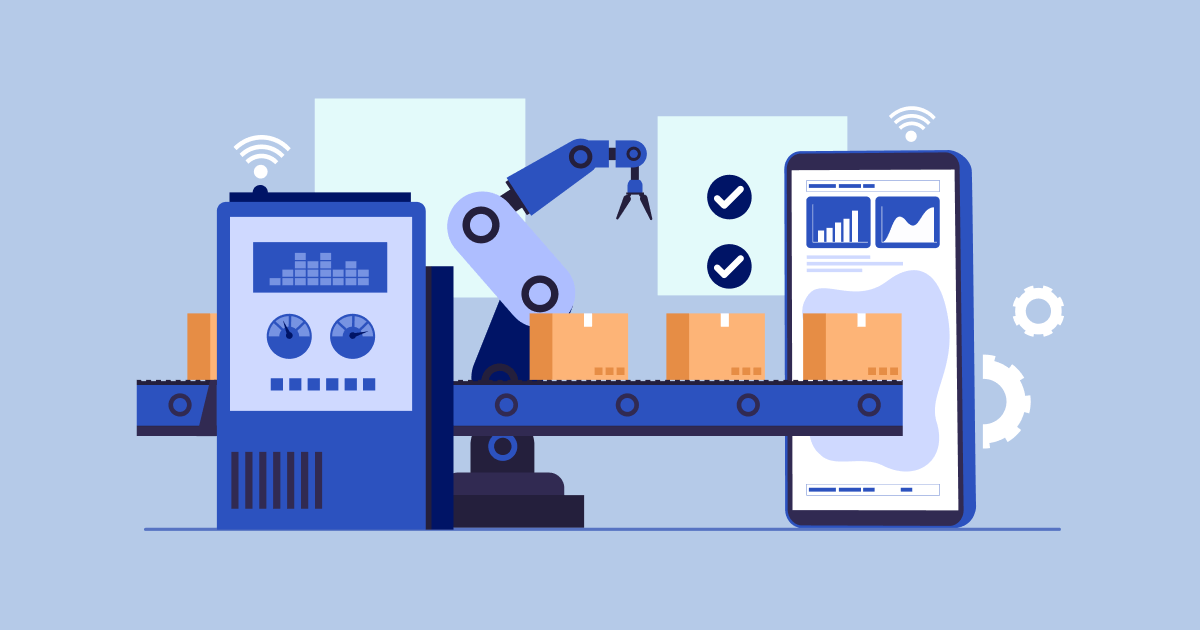
Still, Excel is not ideal. It does come with a couple of inefficiencies that make other tools a more preferable option. What are the downsides?
- No automated updates: Excel requires every new information to be input manually. And inventory management in Excel, when it comes to updates, is particularly demanding in terms of procurement, product sales and material use. That is why a factor that often decides about the choice of the software is the time investment needed to track all operations.
- Risk of human error: more than 90% of Excel spreadsheets contain errors. And it is not due to some negligence or the fault of Excel. It is simply down to human error when manually inputting data. And it is also because Excel works on its own – it is neither centralized nor integrated with any other software (although it can be). And the potential for error increase with various teams or departments using different spreadsheets.
- Limited user interface: with no real time updates mentioned already, getting the full picture of inventory management is difficult, not to say impossible. Sharing multiple spreadsheets between departments does not give enough transparency. Also, there is a delay that stems from the fact that any outdated information needs to be corrected and this means manual input.
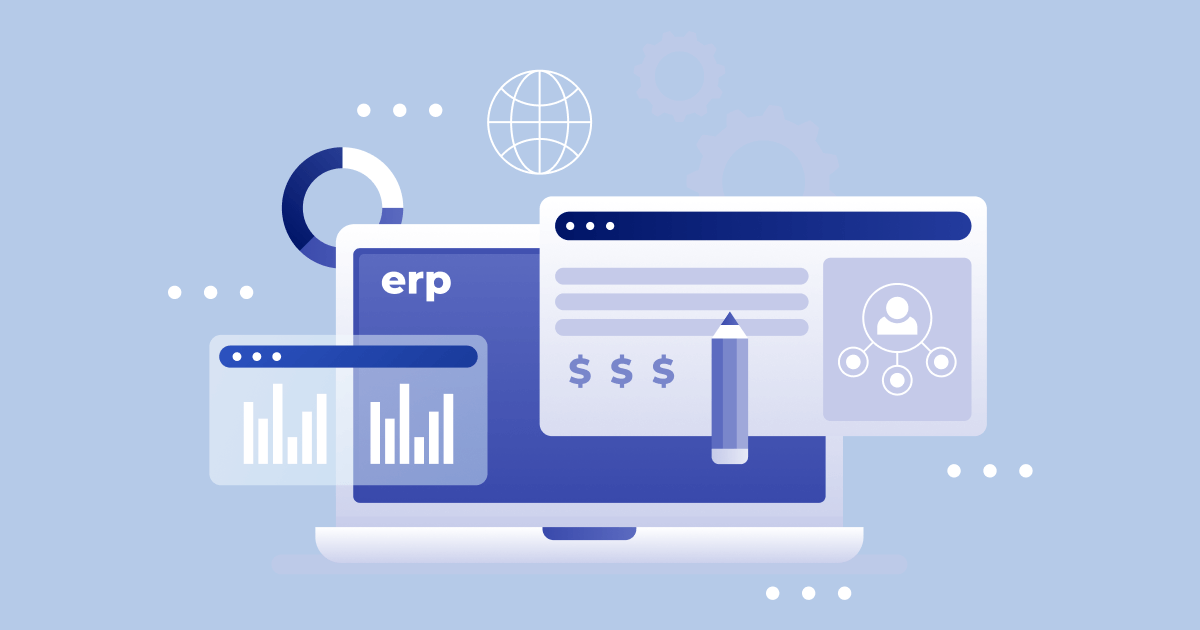
Why an ERP system is better than using Excel for inventory management
As Excel presents its users with quite serious challenges in terms of inventory management, it might be reasonable to seek a more resilient and flexible solution. Mind you that Excel is not a dedicated inventory management system and as such, it lacks functionalities and features necessary for manufacturers – especially custom ones.
A reasonable alternative is ERP software. It offers a proper inventory count and… let’s see what else:
- Integration: contrary to Excel, ERP software integrates all your inventory management and accounts with the rest of the organization. Tracking inventory takes almost no time and you know precisely what materials you have in stock, what you are not able to fulfill and that records in the database always reflect the actual situation. This also makes financial reporting a piece of cake and enables all staff to access the data that they need to do their job.
- Streamlining of inventory processes: accurate inventory management increases production efficiency. This is a fact. However, it is only true when you use a dedicated tool such as ERP software. It automatically registers the inventory on each job which, in turn, allow for proper production planning. Also, instead of trying to locate a piece of stock or find out what has happened to materials ordered, employees can focus on their actual tasks in hand.
- Controlling the inventory levels: ERP software lets you keep all processes in check, including the forecasting, restocking and managing missing or excess inventory. You can easily manage long lead-items, get to know real-time stock levels and replenish them when and as required. And it is the ERP that does most of the job for you: it either automatically reorders materials or sends reminders to management to do so. Knowing what is missing and what surplus inventory you have prevents serious financial losses and material waste.
- Automated purchase orders: whether it is supplier or customer invoicing, ERP software lets you automate all of this. The transfer od data between departments happens quickly and up-to-date accounting information makes it possible to determine what, e.g., needs to be restocked. There is no room for human error as data is pulled and updated automatically.
- Better product identification: ERP software is all about real time data and operations. That is why you also get expiry dates in real time. Moreover, you can swiftly identify any product, using their code or numbers and so have access to a global and very detailed overview of the stock, whatever your angle of production is. And this is not all: with a few clicks, you can also obtain information of the products wherever they are dispatched thanks to geolocation options.
- Security: last but not least, an important consideration when you are choosing ERP or Excel for inventory management is data security. With Excel, the collaboration between departments is not ideal. It is challenging to control multiple spreadsheets and accuracy with no single source of truth. And this also means that you do not follow all the changes made to data and so if the data is reliable at all. However, you know that with an ERP software. It improves both the collaboration and security which makes it a more dependable solution for healthy inventory management.

Inventory management in Excel or ERP – choose wisely
To sum it up, using Excel for inventory management is not an ideal solution. Consider deployment of ERP software which lets you – easily and more efficiently – manage inventory than when using Excel. Accurate stock counts will let you get full control of what you have on-hand and what needs to be replenished. Tailored inventory management capabilities will help your business excel (pardon the pun) and expand your activities to meet the market needs and face the competition more confidently.
Learn more about Microsoft Dynamics 365 for manufacturing.