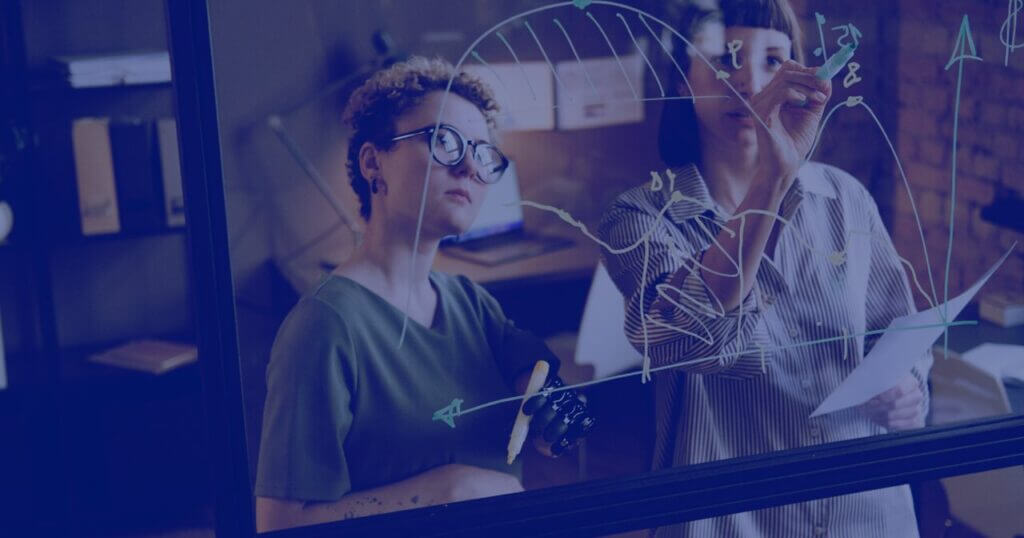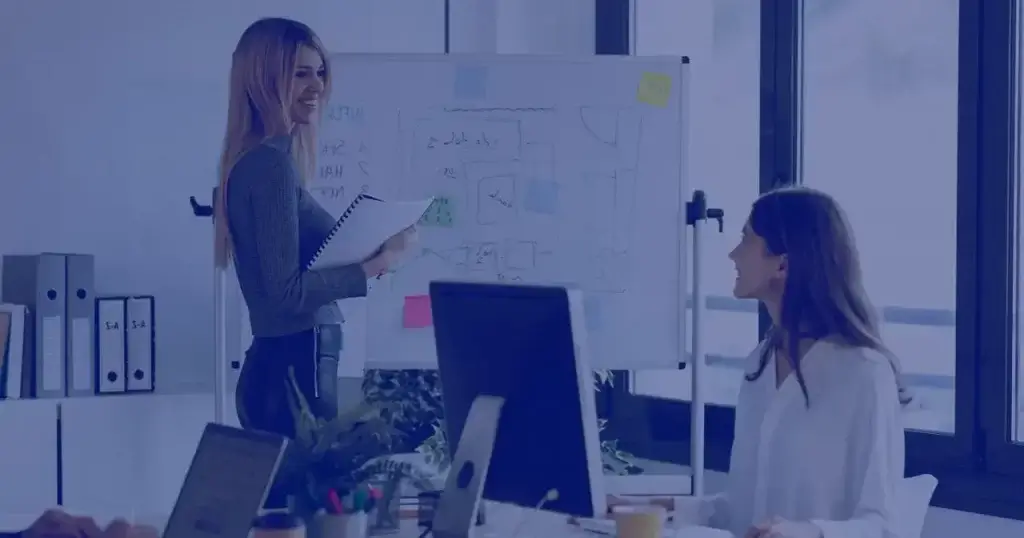Power Apps Portal Licensing
Microsoft's Power Apps Portals is a game-changing platform that empowers businesses to create interactive and personalized web portals, extending the reach of their applications to a broader audience. However, with the advent of new features and functionalities, understanding Power Apps Portals licensing can be a complex endeavor.
This comprehensive guide will unravel the intricacies of Power Apps Portal licensing, shed light on its significance, and provide clarity on how organizations can leverage its capabilities to enhance their digital experiences. From licensing models to key considerations, we will explore all aspects to ensure a smooth and informed licensing process as well as the integration with Dynamics 365.
1. Introducing Power Apps Portals
Power Apps Portals is a robust extension of Microsoft's Power Apps platform, enabling organizations to build responsive web portals that seamlessly integrate with Dynamics 365 and other data sources. With the ability to customize the look and feel, organizations can create engaging portals that align with their branding and deliver a consistent user experience.
2. Licensing Models for Power Apps Portals
Understanding the licensing models for Power Apps Portals is vital for organizations aiming to deploy these capabilities effectively. Microsoft offers two primary licensing options:
2.1. Per App
The Per App licensing model allows organizations to license individual portals independently. This means that each portal, such as a customer portal or partner portal, is licensed separately based on the number of users who access that specific portal. It provides flexibility, enabling organizations to tailor their licensing based on their specific portal needs.
2.2. Capacity Add-On
The Capacity Add-On licensing model is suitable for organizations that require multiple portals with varying user access needs. With this model, organizations can license capacity instead of individual portals, providing more flexibility and cost-effectiveness, especially for scenarios involving multiple portals with many users.
3. Key Considerations for Power Apps Portal Licensing
When considering Power Apps Portal licensing, organizations must assess their requirements and choose the most appropriate licensing model. Several key points should be considered:
3.1. Portal Type
Identify the type of portal needed based on the target audience (customers, partners, or employees) and the specific functionalities required. This will help determine the number of portals needed for licensing.
3.2. User Access
Understand the number of users who will access the portals and whether a single portal or multiple portals are necessary to accommodate different user groups.
3.3. Scalability
Consider the future growth and scalability of the organization, as well as potential changes in portal requirements. The chosen licensing model should allow for easy scalability without significant disruptions.
4. Power Apps Portals and Dynamics 365
For organizations using Dynamics 365, Power Apps Portals provides a seamless integration, enabling customers, partners, and employees to interact with the CRM system through the portal. This integration enhances data visibility, streamlines communication, and augments user engagement.
5. Licensing Process and Best Practices
To ensure a smooth licensing process, organizations should adhere to best practices:
5.1. Evaluate Requirements
Conduct a thorough evaluation of portal requirements, user access needs, and scalability considerations before selecting the licensing model.
5.2. Seek Expert Advice
Engage with licensing experts or Microsoft partners who specialize in Power Apps Portals licensing to receive guidance tailored to your organization's needs.
5.3. Stay Compliant
Ensure ongoing compliance with licensing requirements to avoid any potential legal or operational issues.
Practical Examples of Power Apps Portals Usage
Power Apps Portals offer immense opportunities for organizations to build customized and interactive web portals that cater to diverse user needs. Let's explore some practical examples of how businesses can leverage Power Apps Portals to enhance their digital experiences and engage with customers, partners, and employees more effectively:
Example 1: Event Registration Portal
Scenario: An event management company hosts conferences and seminars and needs a platform for attendees to register, access event agendas, and provide feedback.
Solution: Power Apps Portals can be leveraged to create an event registration portal where attendees can easily sign up for events, view detailed agendas, and submit feedback after the event. The portal can also display speakers' profiles and facilitate networking among attendees. This portal streamlines the event management process and enhances attendee engagement and satisfaction.
Example 2: Community Forum Portal
Scenario: An organization wants to build an online community where customers can connect, share experiences, and seek help from peers.
Solution: Power Apps Portals can be used to create a community forum portal where customers can register, post questions, and engage in discussions with other users. The portal can also include a knowledge base and FAQs section to provide self-help resources. This community forum fosters a sense of belonging, encourages user-driven support, and promotes brand advocacy among customers.
Power Pages
In the context of Power Apps Portals, Power Pages are an essential component that enables organizations to build and customize web pages within the portal. Power Pages offer a user-friendly drag-and-drop interface, empowering non-technical users to design and tailor their portal pages without the need for extensive coding knowledge. The practical examples mentioned above can seamlessly integrate with Power Pages, allowing organizations to create visually appealing and interactive web pages that align with their brand identity and specific use cases. Whether it's designing a customer self-service page, an event registration form, or a community forum layout, Power Pages make it effortless to bring these ideas to life. Through Power Pages, organizations can unleash their creativity, optimize user experiences, and deliver engaging content, all while maintaining consistency and cohesiveness throughout the portal. By leveraging the seamless integration of practical functionalities with Power Pages, organizations can ensure a holistic and cohesive digital experience for their users across various portal interactions.
Below are practical examples that incorporate Power Pages:
Example 1: Customer Self-Service Power Pages Portal
Scenario: A retail company wants to provide its customers with a self-service portal where they can access their order history, track shipments, and request returns or exchanges.
Solution: The company can create a customer self-service portal using Power Apps Portals with interactive Power Pages. Customers can log in with their credentials, view their order details on dynamic Power Pages, track packages in real-time, and initiate return or exchange requests directly from the customized Power Pages. This portal reduces the burden on customer service teams and enhances the overall customer experience by providing quick and convenient access to information.
Example 2: Partner Collaboration Power Pages Portal
Scenario: A manufacturing company has a network of distributors and resellers who need access to product information, marketing materials, and sales resources.
Solution: With Power Apps Portals, the company can create a partner collaboration portal using visually appealing Power Pages. Distributors and resellers can log in and access the latest product catalogs, marketing collateral, and sales tools on dynamic Power Pages. This portal fosters collaboration and strengthens relationships with partners, enabling them to better promote and sell the company's products.
Over to you
Power Apps Portals open the door to limitless possibilities for organizations to create custom web portals that cater to their unique business needs. From customer self-service and partner collaboration to employee onboarding and community forums, Power Apps Portals empower businesses to engage with their stakeholders in meaningful ways.
These practical examples demonstrate the versatility and value that Power Apps Portals bring to organizations, transforming how they interact with customers, partners, and employees. By harnessing the capabilities of Power Apps Portals, businesses can deliver exceptional digital experiences, drive efficiency, and cultivate strong relationships with their target audience.
Whether it's streamlining processes, enhancing customer satisfaction, or fostering collaboration, Power Apps Portals serve as a powerful tool in an organization's digital transformation journey. As businesses continue to embrace this innovative platform, they unlock new opportunities for growth, differentiation, and success in the dynamic and ever-evolving digital landscape.
I have provided practical examples of how businesses can utilize Power Apps Portals to enhance their digital experiences and engage with customers, partners, and employees. If you require further examples or specific use cases, please reach out to XPLUS.
In conclusion, Power Apps Portals is a dynamic platform that empowers organizations to create interactive web portals, transforming how they engage with their customers, partners, and employees. Understanding the various Power Apps Portal licensing models and key considerations is crucial for making informed decisions and maximizing the potential of Power Apps Portals within an organization already using Dynamics 365. By adhering to best practices and seeking expert advice, organizations can navigate the licensing process with ease and unlock the full potential of Power Apps Portals to deliver exceptional digital experiences.
Remember, licensing plays a pivotal role in driving the success of your digital initiatives, and with Power Apps Portals, you have the power to redefine how your organization connects and interacts with its stakeholders in the digital age.