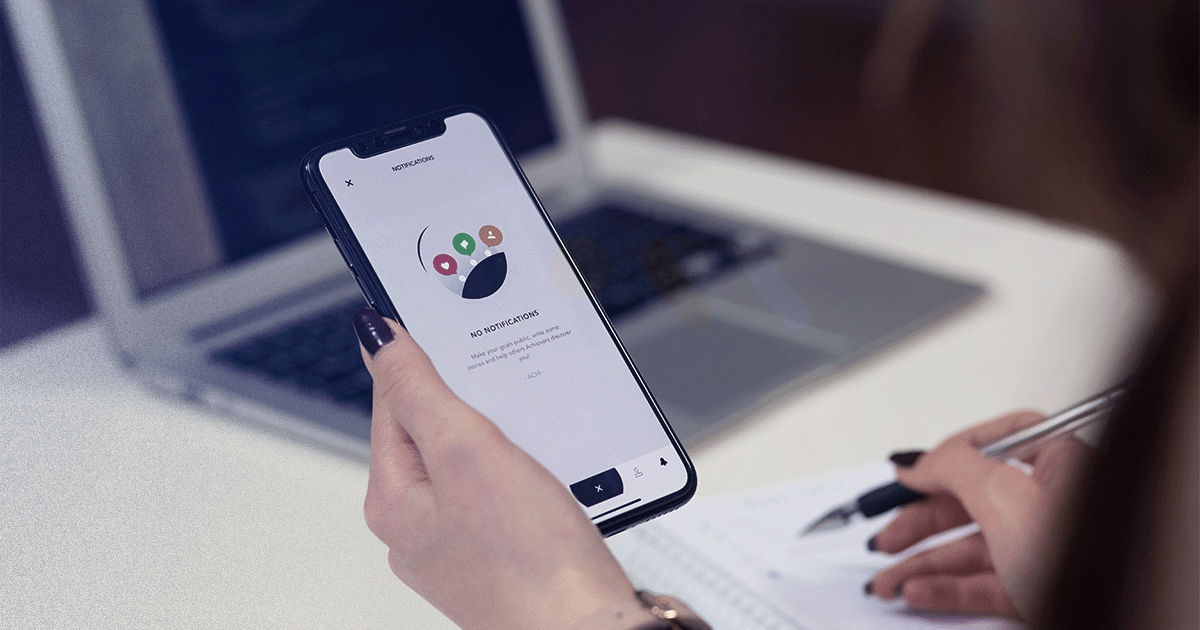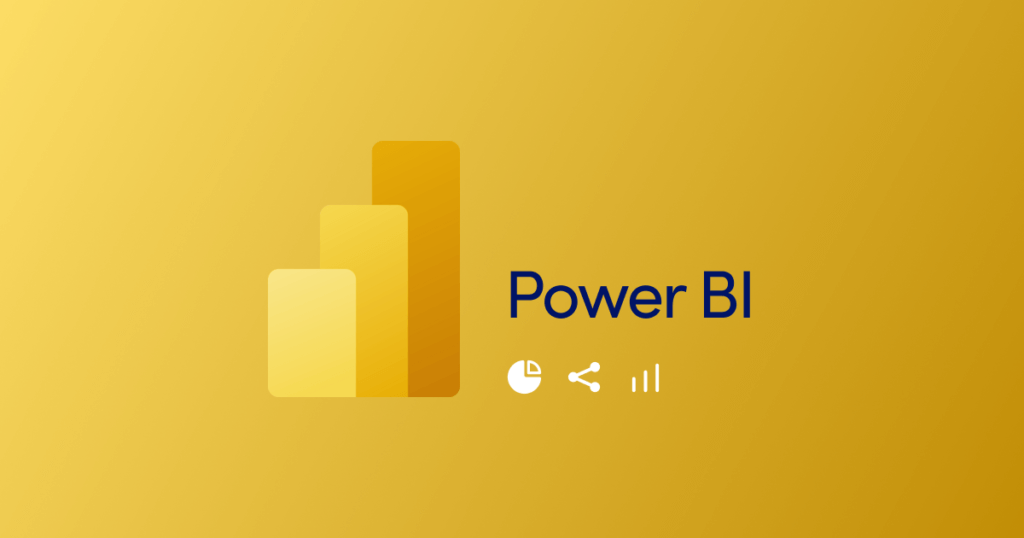Every release and Microsoft update requires testing. Numerous customizations, frequent updates to core Microsoft Dynamics 365 applications and possibly integrations that need to be taken care of – this is the reality. And what this means is a lot of work to check all business-critical processes and manage risks within organizations.
Consider testing a part of quality assurance strategy. And try to implement test automation where possible. Think how it benefits not only current business processes but also your software maintenance, development and ultimately your business continuity.
Challenge accepted?
However, Microsoft Dynamics 365, being complex as it is, is challenging in terms of testing. The combination of deep object trees, dynamic IDs and nested iFrames requires testing tools that go deeper than just the object layer. Why is D 365 test automation so demanding? Moving between different Microsoft Dynamics 365 modules or apps can potentially break tests due to some changes in markup language or the UX Changing UX functionalities across Microsoft Dynamics 365 application versions requires ongoing test maintenance. This involves creating testing script anew. Not only maintenance upgrades to core product line but also updates and new version releases (see Microsoft One Version approach) require continuous verification and validation. Obviously, this means more testing effort to keep the business rules unchanged and bug-free. Additional customizations, integrations with other Office 365 products or external systems also call for solid and detailed end-to-end testing which is very time-consuming.How to go about it?
Knowing what the challenges are, how to go about Dynamics 365 test automation? It’s not rocket science but the test automation suite is fundamental for saving resources and not going over budget with your testing project. Make sure your test automation suite for Dynamics 365 is scalable and flexible which will give you 100% test effectiveness. Test scripts allowing reusability are a must. Take an all-round and multi-layer approach. Focus not only on visual display but consider system testing, regression, function and localization equally important. Double check if the testing framework you are about to use supports automated testing with multiple environments. Make room for more focused testing for newly added functionalities features and entities of Dynamics 365. Come up with a solid testing plan and strategy to keep main product risks at bay. Look out for testing tools that allow you to design and run functional and non-functionals tests as a real time business user. This will make your system more bulletproof.Make it count
Literally and metaphorically, you need to make sure that your Microsoft Dynamics 365 test automation project counts. In order to make it affordable in terms of ROI, make sure you have the tool to start testing quickly enough and one that supports all your testing needs. Test automation tools for Dynamics 365 should reduce:- Entry costs: by being easy to create, prep and modify testing scripts if needed
- Operational costs: by providing no-code features required for validations
- Management costs: by providing Azure DevOps integration
- Project scaling-up costs: by allowing integration tests with external platforms and data
- Reporting costs: thanks to easy to use and create test documentation