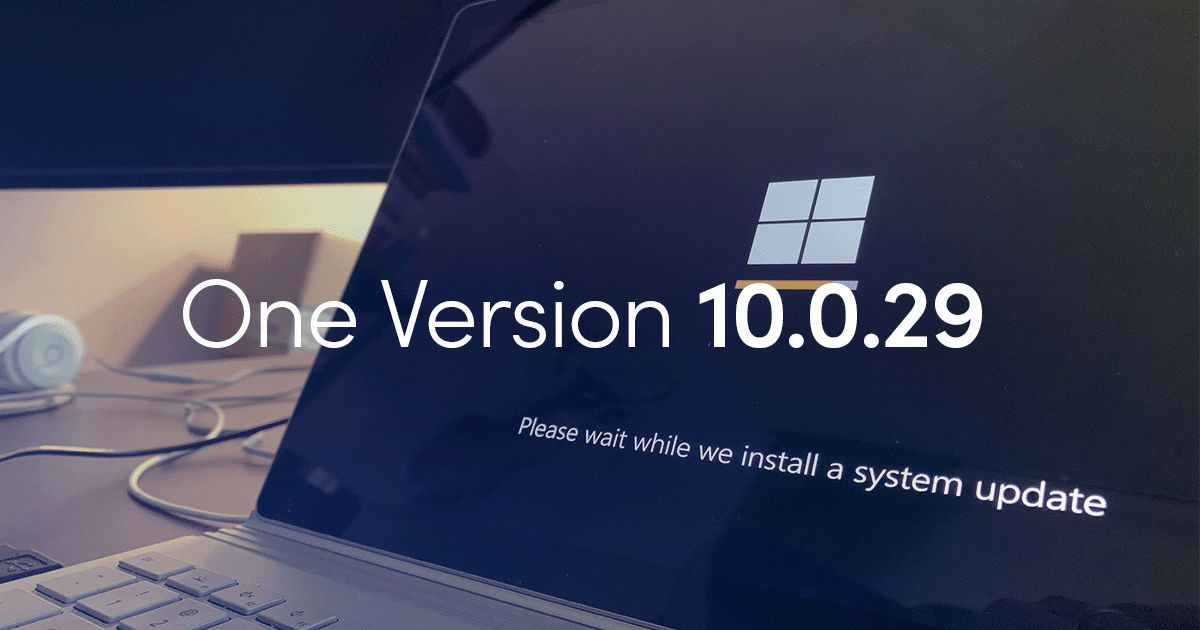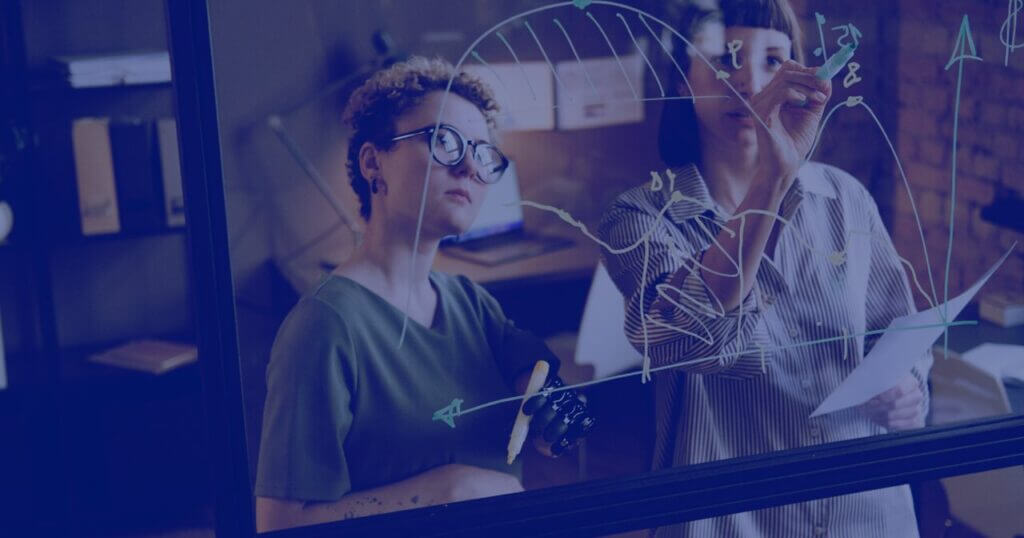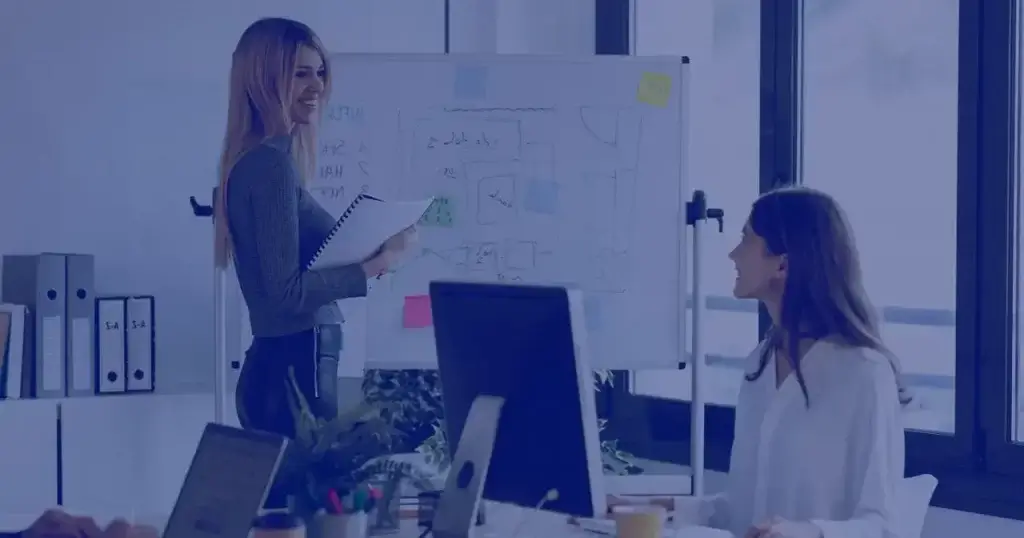What’s new in Release 10.0.29 of Microsoft Dynamics 365 Finance – Match the detail for vendor invoices?
Here’s the third feature in this release of Microsoft Dynamics 365 Finance. We’ve had a look to see what the buzz is all about. Read on to learn what Microsoft has introduced to boost your user experience.The details
In the past, it was possible to match the vendor invoice totals, however, setting the tolerance level was limited to invoice amount only. In this new feature introduced, it’s possible to set the tolerance level for each group of invoice total such as subtotal, total discount, charges, sales tax, and invoice amounts.Business Value
Invoice totals matching is a useful functionality if you’re required to match the total invoice amounts and the amounts on the purchase order with the least amount of detail. This way, you minimize the time for reviewing and matching the vendor invoices without compromising the internal controls.Required configuration
- Enable Match the detail for vendor invoices from Feature management
- In the accounts payable parameters, under invoice validation, activate Enable invoice matching validation
- Under the Invoice totals matching tab, mark the Match invoice totals, enable the required types and set tolerance levels for each total.
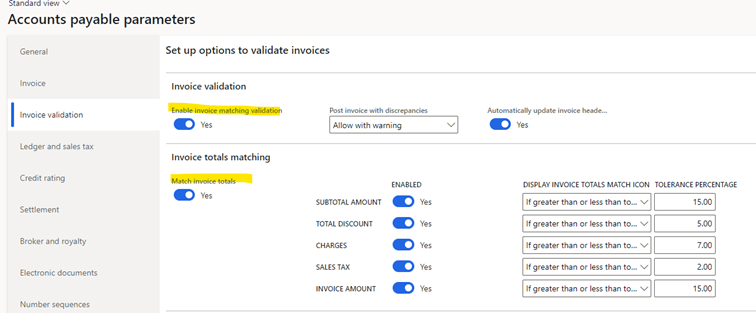
Transaction
After completing the setup, let’s create an invoice for an existing and received purchased order from Accounts payable > All purchase orders. In this example, the purchase order line unit price is set to USD 50.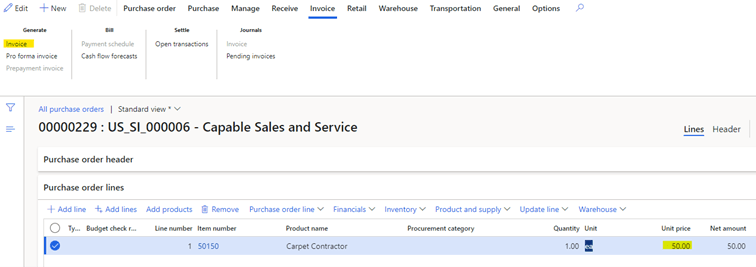
Now, suppose the invoice unit price is updated to USD 60 and additional USD 5 are added as freight charges to the invoice lines. Click on the Matching details from the Lines > Invoice line. So, in short, the tolerance levels set are evaluated during invoice booking and if they exceed the variance, the status is Failed.
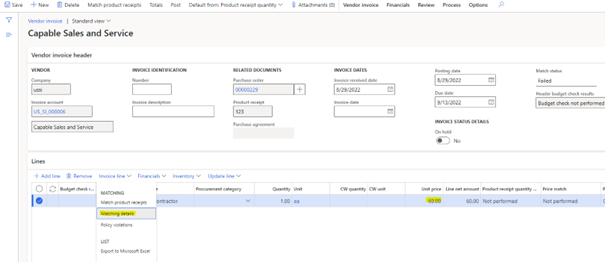
Click on Invoice totals tab > Invoice totals matching details.
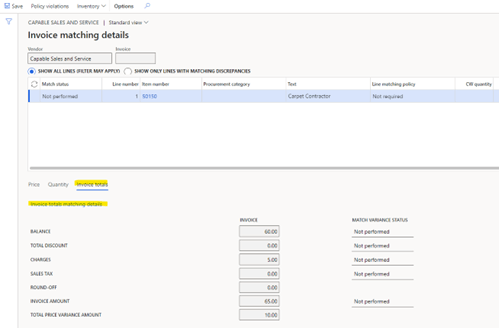
The match variance status shows failed for subtotal and charges as it exceeds the set tolerance percentage of 15% and 5% accordingly. However, the invoice variance is passed as the variance is still below the set tolerance level of 35%.
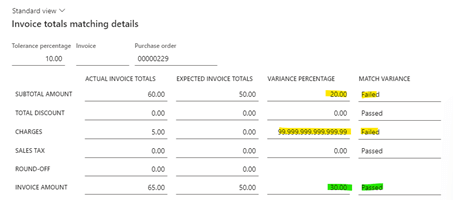
Result
In the above explained feature, invoice variance tolerance can be set for each total and invoice total matching can be performed showing the variance result for each total accordingly.Check the offer for the support and development of MS Dynamics 365 FSCM here.