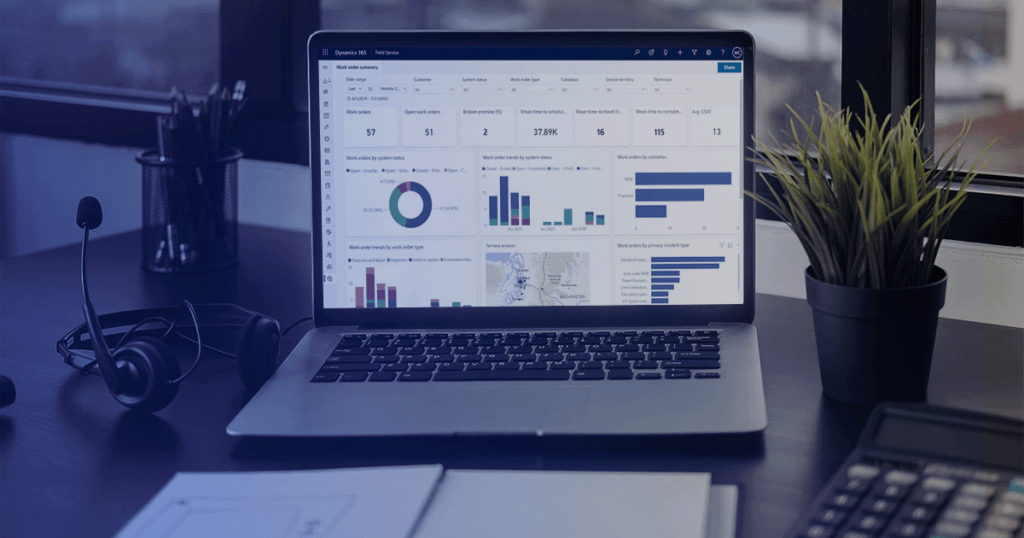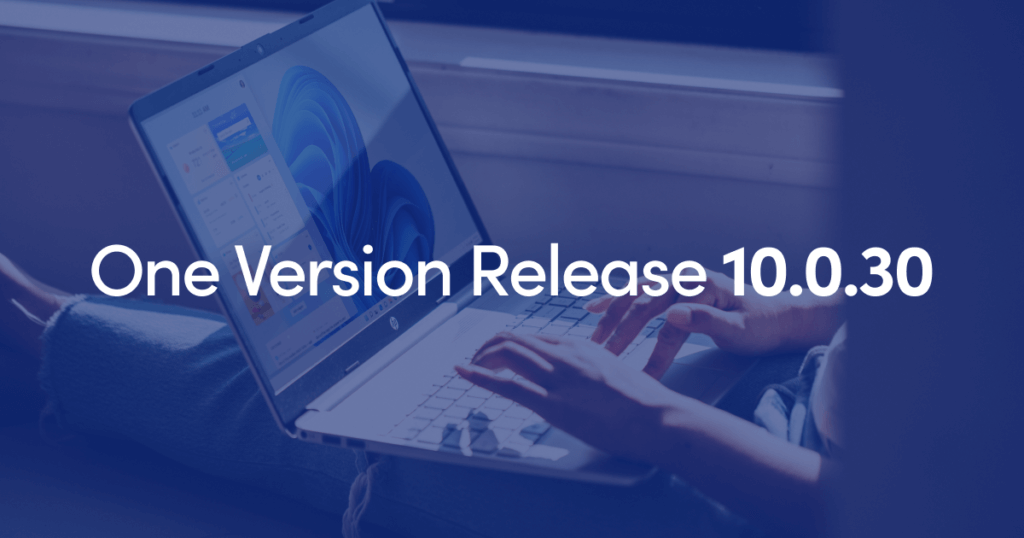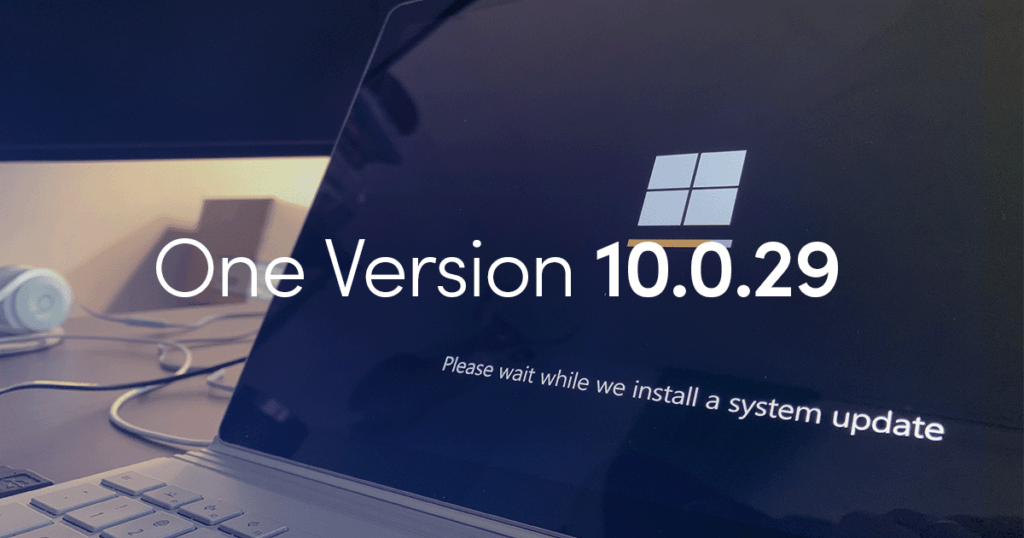In this article, you will read about the One Version schedule and release processes. You will find out exactly what is released and when.
*major release
Source: Service update availability - Finance & Operations | Dynamics 365 | Microsoft Learn
Microsoft Dynamics 365 service updates at a glance
Service updates include both application and system modifications that are critical enhancements to the service – this means regulatory updates too. One Version updates are continuous and automatic, feeding new features and functionalities directly into your Microsoft Dynamics FSCM. This means you don’t have to worry about upgrades ever again. The One Version updates are backward compatible, which eliminates the need for merging code. Of course, you still need to test your Dynamics regularly with a test suite such as Executive Automats.Microsoft Dynamics 365 update frequency
There are a maximum of 7 updates yearly and you’re obliged to take at least two of them a year. You can pause up to three service updates in a row at a time on any environment. If you take no action and the pause window ends, the latest update will be applied automatically. Service updates are provided in February, April, May, Jully, August, October, and November. The sandbox automatic updates take place a week before the production ones.Microsoft Dynamics 365 full control
Though automatic, you still have control over how you receive the One Version updates. You can apply the updates to any of your environments manually, in other words, perform a self-update or stay on the default release schedule and obtain automatic updates scheduled with LCS. You can also join the First Release program so that you receive updates before the majority does.How Dynamics 365 releases work
The Microsoft Dynamics 365 team designs and develops each release, then it is validated by the feature team as well as the finance and operations team. The release is thoroughly tested against a number of test topologies. It is checked to make sure there is backward compatibility. All Microsoft customers can use the preview service update to validate their customizations, discover new features and give feedback to the Microsoft team. This is the testing stage so the release must be deployed on a non-production environment. Once released, the package can be downloaded from the Shared Asset Library in Microsoft Dynamics Lifecycle Services (LCS). The Software Lifecycle policy to those enrolled in First Release and once the service update is made generally available.How to sign up for First Release
First Release is available to anyone and those who join will be the first ones to take the service update to production. Microsoft manages the deployment of this service updated to a UAT sandbox and 7 days later will automatically deploy the update on production. Microsoft engineers also closely monitor the environment for any potential issues. If you’re interested in First Release, sign up via the First Release Survey. The service update is made generally available via the action center in LCS. Once the service update is available, it can be manually propagated to all environments. Even if the service update has not been applied to the designated sandbox or prod environment, Microsoft will automatically apply the update based on the settings. You can read on here: Configure service updates through Lifecycle Services. Here’s the release calendar:| Version | Preview availability | Generally available (self-update) | Auto-update schedule (via LCS update settings) production start date | End of service |
|---|---|---|---|---|
| 10.0.38 February release | October 13, 2023 | January 12, 2024 | February 2, 2024 | April 12, 2024 |
| 10.0.37 November release | September 1, 2023 | October 20, 2023 | November 3, 2023 | March 15, 2024 |
| 10.0.36* October release | July 31, 2023 | September 15, 2023 | September 29, 2023 | January 12, 2024 |
| 10.0.35 August release | May 26, 2023 | July 14, 2023 | July 28, 2023 | October 20, 2023 |
| 10.0.34 July release | April 21, 2023 | June 16, 2023 | June 30, 2023 | September 15, 2023 |
| 10.0.33 May release | March 3, 2023 | April 14, 2023 | April 28, 2023 | July 14, 2023 |
| 10.0.32* April release | January 30, 2023 | March 17, 2023 | March 31, 2023 | June 9, 2023 |
| 10.0.31 February release | October 14, 2022 | January 13, 2023 | February 3, 2023 | April 14, 2023 |
| 10.0.30 November release | September 2, 2022 | October 21, 2022 | November 4, 2022 | March 17, 2023 |
| 10.0.29* October release | August 1, 2022 | September 16, 2022 | September 30, 2022 | January 13, 2023 |
| 10.0.28 August release | May 27, 2022 | July 15, 2022 | July 29, 2022 | October 21, 2022 |
| 10.0.27 July release | April 22, 2022 | June 17, 2022 | July 1, 2022 | September 16, 2022 |
| 10.0.26 May release | March 4, 2022 | April 15, 2022 | April 29, 2022 | July 15, 2022 |
| 10.0.25* April release | January 31, 2022 | March 18, 2022 | April 1, 2022 | June 10, 2022 |