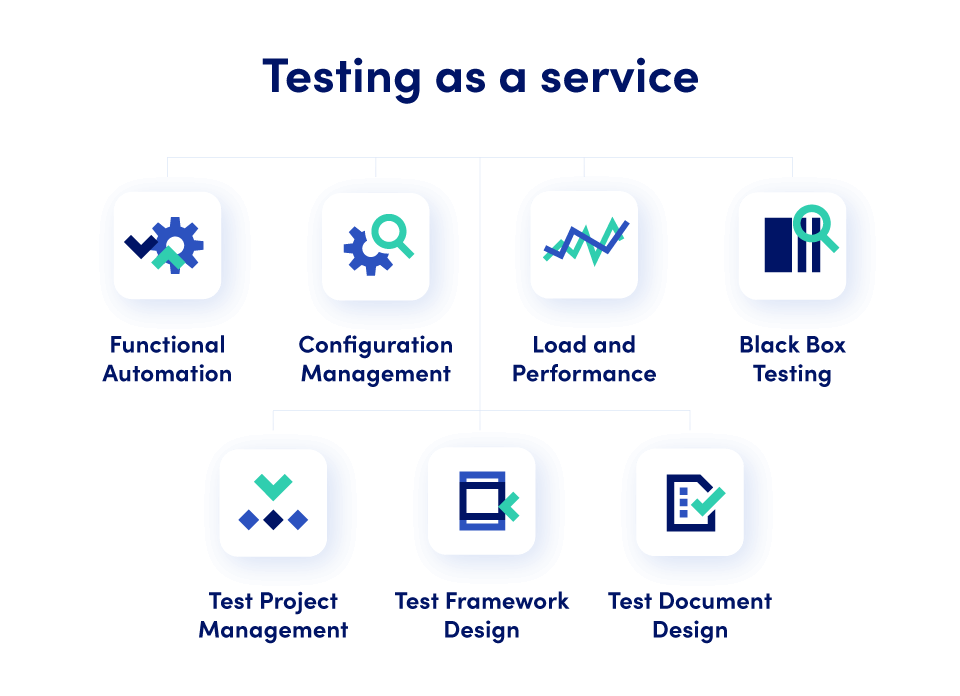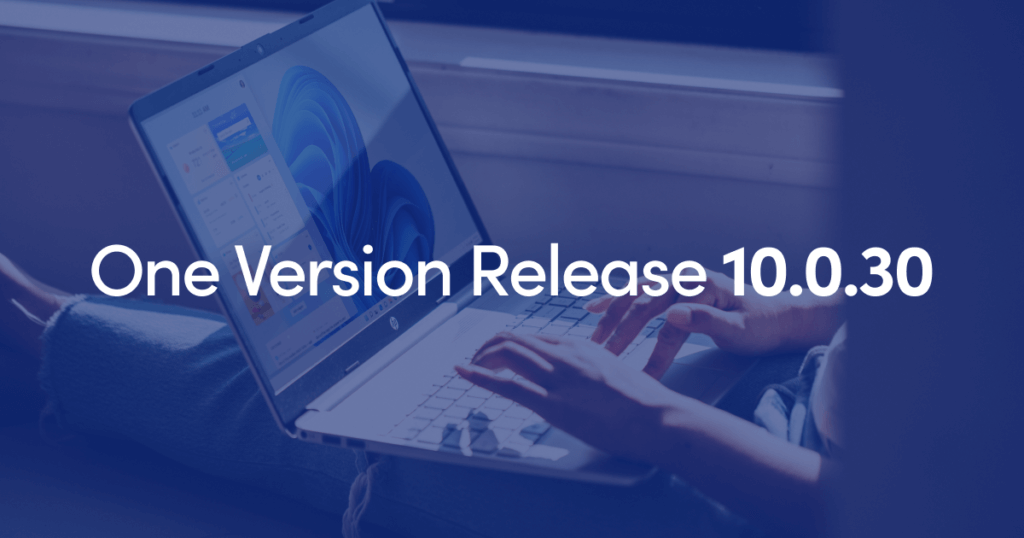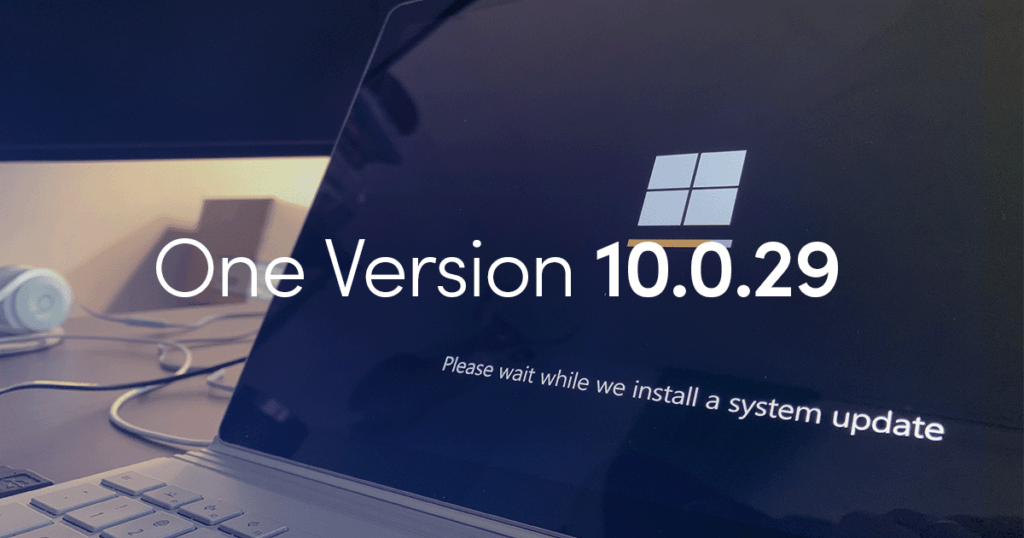Should you test Microsoft Dynamics 365 updates?
One of the greatest benefits of Dynamics 365 is that everyone runs the same version of the app. Microsoft bold “evergreen” strategy means that every user is on the same page and they do not need new releases to stay on top of all added functionalities and modifications.
However, as with everything, prevention is better than cure. It is out of your hands (or anyone’s) if the update goes smoothly. If it does – no need to do anything. If not – well, the conflict with core system elements, customizations or D365 integrations might even put your business on hold for a few days. It is not worth the risk.

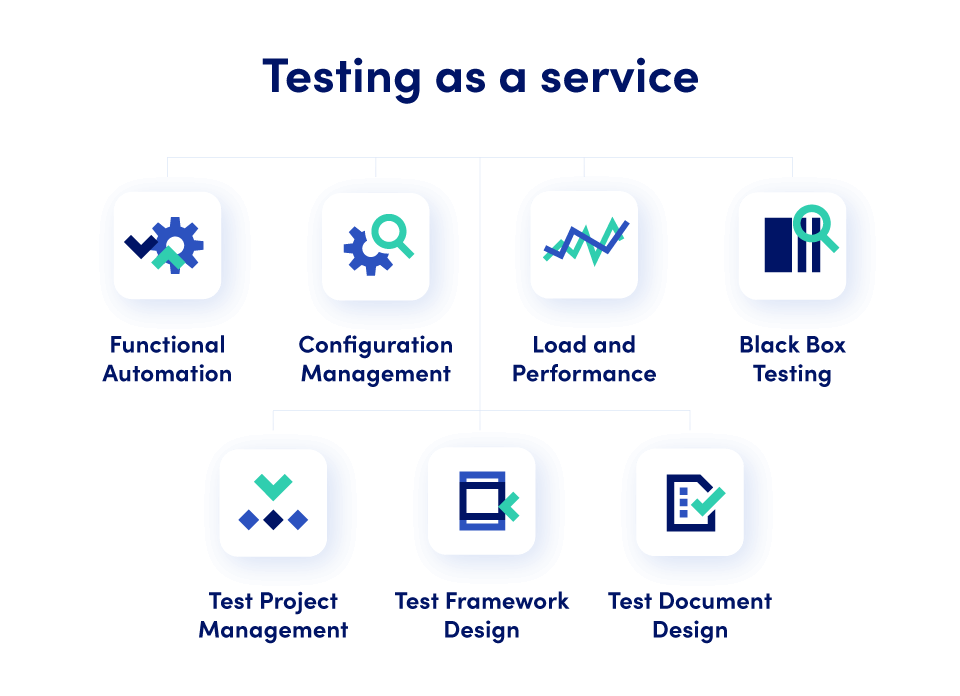
Microsoft One Version – is there a risk?
Microsoft does not hide it. The company are aware that not everything may go smoothly with their monthly updates. Hence, the decision that only two of the largest eight annual updates which Microsoft releases, are mandatory. What can go wrong? For example, in the initial period when the monthly updates were introduced, there were a couple of companies in which the updates caused some modules to crash. However, there is a way to bulletproof your D365 against such incidents. With updates testing strategy in place, you can deal with the situation before it get critical. Just as you install antivirus software on your machine, make sure that you do the updates testing, too. This way, you are 100% secure. Make sure your critical processes can continue uninterrupted and D365’s safety and health will not be compromised.
What should I test?
A valid point – what to test. With each update, you should always make sure that everything in the system works fine before moving onto the production environment. Test should cover:- Main functionalities (core Dynamics 365 app)
- Integrations
- Separate modules
- All customizations