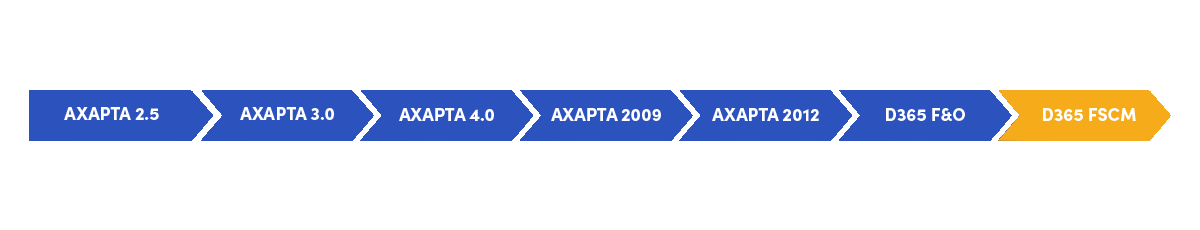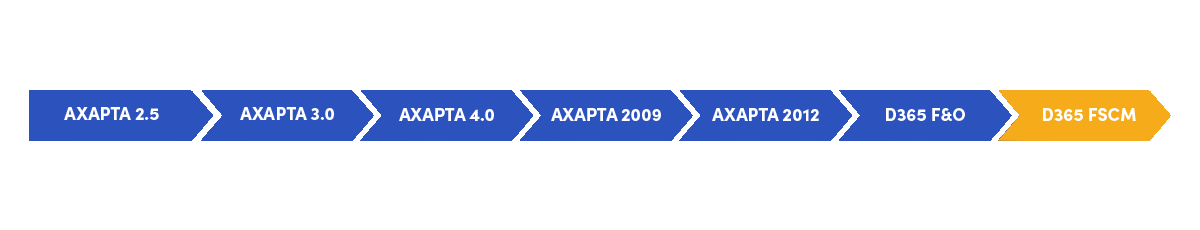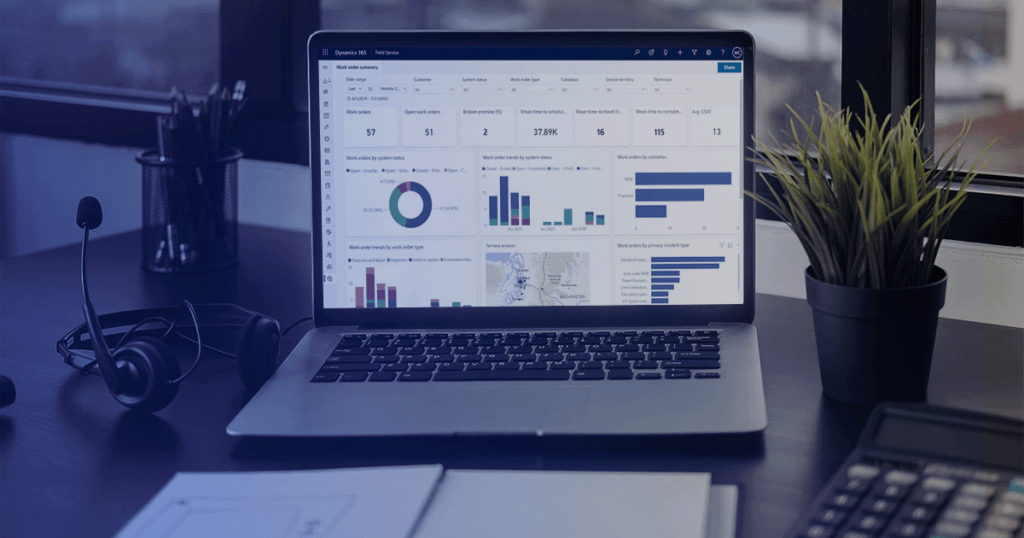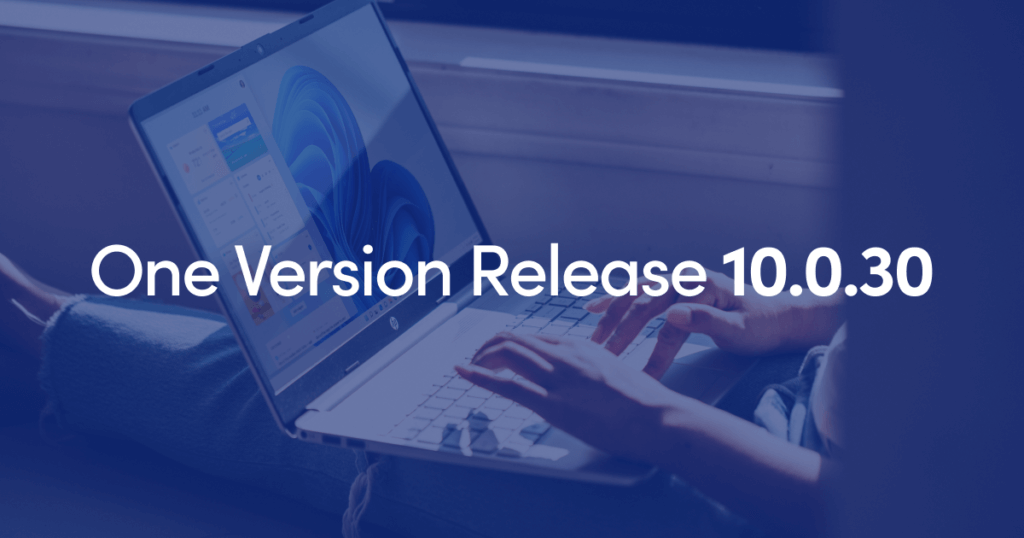Sometimes there is confusion over the difference between a Microsoft Dynamics upgrade and One Version updates. To complicate it further, in some languages there is just a single word for both, so German, for instance borrow the English words, hence ein Upgrade & ein Update instead of eine Aktualisierung, there’s a similar situation with the Spanish una actualización, and the Polish aktualizacja. And even though English knows the difference, people sometimes get it wrong. Let’s take upgrades and updates apart in the context of Microsoft Dynamics AX.
The difference between upgrades and updates
An upgrade means a shift from a previous version to the next one. This does not mean 3.45 to 3.46, but large editions, such the ones below. For example: moving from Microsoft Dynamics AX 2009 to 365 FSCM is an upgrade. Indeed, it is a quantum leap – often a complete makeover.
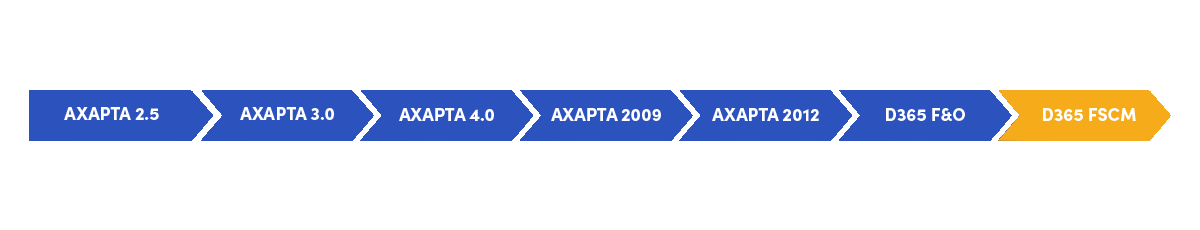
The specific upgrade version such as D365 F&O is also evolving itself, but it is still the same entity, now called Microsoft D365 FSCM. Any software updates are typically free of charge while upgrades usually need to be paid for.
No more upgrades or updates – wouldn’t that solve the problem?
Microsoft often highlights to the users that if you to upgrade to Dynamics 365 FSCM, they will never ever have to upgrade anything else again. It will be the last one. In other words, there will be every couple of months updates, and not upgrades. This is a big change in the over twenty-year history of this product. Before, some customers would perform the upgrades every two versions, some would do this with every version. The usual variables are time and money investment as well as the complexity of the entire operation – each subsequent version is much more developed and simply larger. And the subsequent versions – though they constitute a continuum – they are not necessarily a 100% fit. For the above reason you need to carry out several technical and business or consultancy activities to perform the upgrade.
One Version
Let’s focus on getting to One Version – the last ever upgrade you will do. I need to indicate that server location is irrelevant – it does not matter if the software is on prem, or cloud based. The point is to upgrade to Microsoft Dynamics 365 FSCM – this is the first step and the last. Consider that roughly every month there is a new version of One Version – pun intended?. So, these monthly changes within One Version are updates. You’re notified about them, and they are line with the way most software is updated nowadays.
A little help from some friends
So, once you know the difference between a Microsoft Dynamics AX 2009 upgrade and update, the next step is to check your system and see what it needs more – just a One Version update or, perhaps, what you need is an AX 2012 upgrade to Dynamics 365. This you can do on your own or let XPLUS do the dirty work. How? Have a look-see here.
Find more about One Version on
Microsoft One Version service updates FAQ